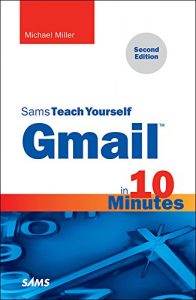Sams Teach Yourself Gmail in 10 Minutes, Second Edition , gives you straightforward, practical answers when you need fast results. Work through its 10-minute lessons to make the most of the world’s most powerful and popular email system!
This book will show you how to send and receive email from any web browser or smartphone using Gmail. You’ll learn how to send pictures and other file attachments, add a signature to your outgoing messages, and customize Gmail for your own personal use. You’ll even learn how to create and organize your Gmail contacts!
Tips point out shortcuts and solutions.
Cautions help you avoid common pitfalls.
Notes provide additional information.
10 minutes is all you need to learn how to...
This book will show you how to send and receive email from any web browser or smartphone using Gmail. You’ll learn how to send pictures and other file attachments, add a signature to your outgoing messages, and customize Gmail for your own personal use. You’ll even learn how to create and organize your Gmail contacts!
Tips point out shortcuts and solutions.
Cautions help you avoid common pitfalls.
Notes provide additional information.
10 minutes is all you need to learn how to...
- Create, send, receive, read, forward, and reply to emails
- Format your email to be more attractive--and effective
- Include pictures, web links, and file attachments
- Add an email signature to all your messages
- Organize stored messages and flag important ones
- Work with Gmail offline
- Store information about people, businesses, and organizations
- Automate how Gmail handles specific messages
- Use Vacation Responder to tell contacts you’re away
- Customize Gmail’s appearance and behavior
- Deal with annoying spam
- Participate in free Hangout video chats
- Use Gmail on your smartphone or tablet