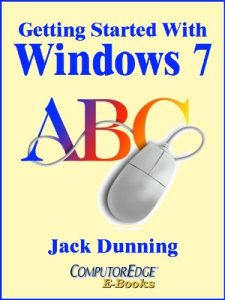Whether you're a casual Windows user (you use only one or two regular programs) or new to Windows 7, there are things that you want to know about how Windows 7 works. Take this guided tour to learn the basics for using Windows 7. Some of these tips apply to any computer.
This introductory book is the first of the Windows 7 Essential Secrets series of books by Jack Dunning which includes, "Windows 7 Explorer Secrets", "Windows 7 Start Menu Secrets", "Windows 7 Taskbar Secrets", and" Windows 7 Desktop Secrets", all or which are available here at Amazon. Click Jack's Author link above for a complete listing of his books. (Just released on Amazon! "Misunderstanding Windows 8: An Introduction, Orientation, and How-to for Using Windows 8"!)
Chapter One: Windows 7 Orientation and What Every Computer User Should Know - “The geography of Windows 7 and second-nature computing shortcuts for your bag of computing tricks.”
An overview of the most important features of Windows 7, plus the key combinations and mouse techniques which, if you don't already know them all, you should add them to your bag of computing tricks.
Chapter Two: Discover What's in Windows 7 - “Before you can find and use all the programs and capabilities of Windows 7, you need to know what's there.”
Windows 7 has immense power, but it is not always obvious where to find it. Knowing that a feature or program exists will help you to find and use it.
Chapter Three: The Windows 7 Start Menu - “An overview of the Windows 7 Start Menu capabilities, look and feel.”
Considered a standard feature of all versions of the Windows operating system, surprisingly the new (and often misunderstood) Windows 7 Start Menu has more power and flexibility.
Chapter Four: Windows 7 Taskbar - “The new Windows 7 Taskbar now packs more into each Quick Launch button.”
When properly configured, the Windows 7 Taskbar may be the only feature that you need to use. It combines many of the functions that were spread out in earlier versions of Windows.
Chapter Five: Windows 7 Explorer - “The new Windows Explorer includes Favorites, Libraries and HomeGroup, features taking advantage of large hard drives and home networks.”
Windows 7 Explorer gives a better, more detailed look at what's in your folders and files without ever launching a program. Plus, hard drives have gotten so big and home networks so complex, the Favorites, Libraries and HomeGroup are a requirement for making sense of your computer.
Chapter Six: Windows 7 Desktop - “The Desktop is the first thing we see when we turn on a computer.”
The Windows Desktop often seems to be there just to fill the screen. However, in Windows 7 there are a number of ways to personalize the Desktop for a better computing experience.
Chapter Seven: More Windows 7 Tips and Resources - “Here's a look at more Windows 7 shortcuts.”
A Windows XP user is shown that not only does Windows 7 offer most XP shortcuts, it has many more.
Chapter Eight: A Peek at Windows 8
“Windows 8 is coming soon!”
While there are substantial changes to Windows 8, most of it is very similar to Windows 7. There is no reason for Windows 7 users to feel pressure to switch. Let's take a quick look.
To see a complete list of Jack's books on Amazon, click his author's link just below the book title. Is Microsoft crazy? See "Misunderstanding Windows 8: An Introduction, Orientation, and How-to for Using Windows 8."
This introductory book is the first of the Windows 7 Essential Secrets series of books by Jack Dunning which includes, "Windows 7 Explorer Secrets", "Windows 7 Start Menu Secrets", "Windows 7 Taskbar Secrets", and" Windows 7 Desktop Secrets", all or which are available here at Amazon. Click Jack's Author link above for a complete listing of his books. (Just released on Amazon! "Misunderstanding Windows 8: An Introduction, Orientation, and How-to for Using Windows 8"!)
Chapter One: Windows 7 Orientation and What Every Computer User Should Know - “The geography of Windows 7 and second-nature computing shortcuts for your bag of computing tricks.”
An overview of the most important features of Windows 7, plus the key combinations and mouse techniques which, if you don't already know them all, you should add them to your bag of computing tricks.
Chapter Two: Discover What's in Windows 7 - “Before you can find and use all the programs and capabilities of Windows 7, you need to know what's there.”
Windows 7 has immense power, but it is not always obvious where to find it. Knowing that a feature or program exists will help you to find and use it.
Chapter Three: The Windows 7 Start Menu - “An overview of the Windows 7 Start Menu capabilities, look and feel.”
Considered a standard feature of all versions of the Windows operating system, surprisingly the new (and often misunderstood) Windows 7 Start Menu has more power and flexibility.
Chapter Four: Windows 7 Taskbar - “The new Windows 7 Taskbar now packs more into each Quick Launch button.”
When properly configured, the Windows 7 Taskbar may be the only feature that you need to use. It combines many of the functions that were spread out in earlier versions of Windows.
Chapter Five: Windows 7 Explorer - “The new Windows Explorer includes Favorites, Libraries and HomeGroup, features taking advantage of large hard drives and home networks.”
Windows 7 Explorer gives a better, more detailed look at what's in your folders and files without ever launching a program. Plus, hard drives have gotten so big and home networks so complex, the Favorites, Libraries and HomeGroup are a requirement for making sense of your computer.
Chapter Six: Windows 7 Desktop - “The Desktop is the first thing we see when we turn on a computer.”
The Windows Desktop often seems to be there just to fill the screen. However, in Windows 7 there are a number of ways to personalize the Desktop for a better computing experience.
Chapter Seven: More Windows 7 Tips and Resources - “Here's a look at more Windows 7 shortcuts.”
A Windows XP user is shown that not only does Windows 7 offer most XP shortcuts, it has many more.
Chapter Eight: A Peek at Windows 8
“Windows 8 is coming soon!”
While there are substantial changes to Windows 8, most of it is very similar to Windows 7. There is no reason for Windows 7 users to feel pressure to switch. Let's take a quick look.
To see a complete list of Jack's books on Amazon, click his author's link just below the book title. Is Microsoft crazy? See "Misunderstanding Windows 8: An Introduction, Orientation, and How-to for Using Windows 8."