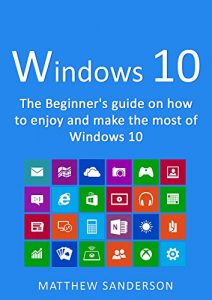This book is for beginning users who want to know the basics of Windows 10. It provides a simple and easy to follow guide about the key elements and features of the app. The steps presented are clear and concise, you don’t need a technical dictionary to translate the language used.
You can also learn about the advantages and disadvantages of Windows 10, its System Requirements, its special features or apps, and its customization. You will learn how to utilize the special features or applications to organize and work on your files.
You will also learn how to customize your files and come up with a personalized Start Menu that can make life easier for you when working on your computer.
Aside from that, you will learn how to use the functions of your Windows 10 Built-in apps, and all the tasks and functions you could do with your Windows 10.
Of course, the specific steps on how to upgrade to Windows 10 is included. Follow the step-by-step procedure on your own. There are no ambiguous steps – just simple words to help you understand how to do the procedure.
On the last chapter of the book, you will be given pointers about upgrading your Operating System (OS) to the latest version of Windows – Windows 10.
Upgrading your OS to Windows 10 is not rocket science. You can read this book and upgrade your OS without any problems.
Go ahead and get your copy! Learn all about Windows 10 and enjoy using it.