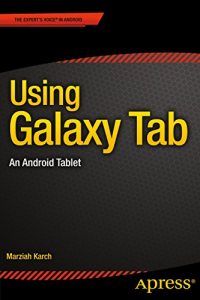Learn to use your Galaxy Tab with ease, no jargon. Clear, concise, short and to the point... Using Galaxy Tab is the essential guide to getting around Samsung's flagship and best selling Android-based tablet and e-book reader. This book explores setting up your new Tab and registering; navigating around the interface and what all the buttons, lists and icons are for; configuring your WiFi; setting up, sending and receiving emails using Yahoo, Gmail, Hotmail and your Exchange account; and browsing the web.
This book also looks at the relationship of your device and cloud storage; buying and downloading games and apps from Google Play as well as other Android app stores; transferring your own documents to your Tab. Furthermore, this book shows you how to watch videos, YouTube on your TV, and movies on your TV from Tab.
Techniques are illustrated step-by-step, together with concise, easy to follow text from an established Google Android devices reviewer and expert. Whether you have just bought your first Tab or a keen user, this book will provide you with a firm grasp of the underpinning foundations and equip you with the skills needed to use your Tab.
What you’ll learn
- How to set up your new Tab and register it
- How to navigate around the interface and what all the buttons, lists and icons are for
- How to configure your WiFi
- How to set up; send and receive emails using Yahoo, Gmail, Hotmail and your Exchange account; or surf the Web
- How to download, play or work with your games and apps from the Google Play and other Android app stores
- How to send documents to your Tab
- How to watch videos, YouTube on your TV; and watch movies on your TV from Tab
Who this book is for
This book is for the casual or business user who wants to learn and use their Galaxy Tab Android tablet.