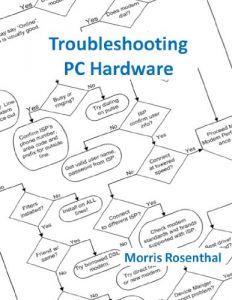The interactive troubleshooting procedures in this eBook app are a specially adopted subset of the diagnostics from my book, "Computer Repair with Diagnostic Flowcharts." I've focused on the hardware failures that prevent boot, which means loading Windows for most people, along with modem failure diagnostics since Internet access is so critical these days. The troubleshooting steps are chosen so they apply to both existing PCs and to the new build you just completed.
Every question in this eBook is followed with navigation links for answering "Yes" or "No", which will either lead to a recommended action or to a follow up question. The question and the links are followed by a brief explanation of what the question means for less experienced readers, after which the question and links are repeated. You must use the navigation links to move from question to question in this eBook. If you simply keep hitting "Next Page" to move past the questions, you'll break out of the logic tree and the diagnostic options will be presented randomly. If you click on "No" when you mean "Yes" or vice versa, you can always use the "Back" button on your Kindle to return to the question. Do not confuse the "Back" button with "Previous Page" - they aren't the same thing.
The navigation will often lead you to an endpoint, one without any follow-up questions, just a recommended action and the option to go back one step or return to the table of contents. It may mean that you've reached a solution, it could also be that you've chosen the wrong subject to begin troubleshooting, or that the problem isn't within the scope of the diagnostics. The vast majority of PC problems are software related, and while the eBook will point to potential software problems, it doesn't offer instructions on removing a virus, installing an operating system, etc.
In some instances you will come across instructions to "click here" if some condition is true. It means that the next troubleshooting step is common for more than one component (like hard drives and DVDs), and control is being transferred to another decision tree.
Every question in this eBook is followed with navigation links for answering "Yes" or "No", which will either lead to a recommended action or to a follow up question. The question and the links are followed by a brief explanation of what the question means for less experienced readers, after which the question and links are repeated. You must use the navigation links to move from question to question in this eBook. If you simply keep hitting "Next Page" to move past the questions, you'll break out of the logic tree and the diagnostic options will be presented randomly. If you click on "No" when you mean "Yes" or vice versa, you can always use the "Back" button on your Kindle to return to the question. Do not confuse the "Back" button with "Previous Page" - they aren't the same thing.
The navigation will often lead you to an endpoint, one without any follow-up questions, just a recommended action and the option to go back one step or return to the table of contents. It may mean that you've reached a solution, it could also be that you've chosen the wrong subject to begin troubleshooting, or that the problem isn't within the scope of the diagnostics. The vast majority of PC problems are software related, and while the eBook will point to potential software problems, it doesn't offer instructions on removing a virus, installing an operating system, etc.
In some instances you will come across instructions to "click here" if some condition is true. It means that the next troubleshooting step is common for more than one component (like hard drives and DVDs), and control is being transferred to another decision tree.