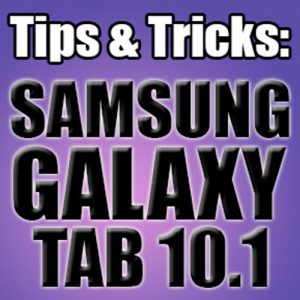Congratulations on your decision to take the next step in discovering how to make the most out of your unique experience as a proud Samsung Galaxy Tablet 10.1 owner! This informative, yet user-friendly, guide features five chapters where you'll find tips, tricks, techniques, and other information about how to easily navigate your device.
Chapter 1: Overview of the Device
✓Inputs/Media
✓Hardware
✓Wi-Fi
✓Android
Chapter 2: An Overview of the Device's Unique Features
✓Home Screens
✓To Remove Widgets or Application Shortcuts
✓What Are Widgets and Applications Shortcuts?
✓Adding an Icon to the Home Screen
✓Searching
✓Device Status
Chapter 3: Shortcuts and How to Navigate the Device Easily
✓Adding an App or Widget
✓Changing Your Wallpaper
✓Mini App Tray
✓Recent Apps
✓Video Calls
✓Adding Apps
Chapter 4: Tips and Tricks
✓Security
✓Preserve Your Data Limits
✓Web Browsing Privacy
✓Make Compact Videos
✓Read Your Books Offline
Chapter 5: A Comparison of the Galaxy Tab and Other Tablets
✓Operating System
✓Screen
✓App Availability
✓Price
Chapter 1: Overview of the Device
✓Inputs/Media
✓Hardware
✓Wi-Fi
✓Android
Chapter 2: An Overview of the Device's Unique Features
✓Home Screens
✓To Remove Widgets or Application Shortcuts
✓What Are Widgets and Applications Shortcuts?
✓Adding an Icon to the Home Screen
✓Searching
✓Device Status
Chapter 3: Shortcuts and How to Navigate the Device Easily
✓Adding an App or Widget
✓Changing Your Wallpaper
✓Mini App Tray
✓Recent Apps
✓Video Calls
✓Adding Apps
Chapter 4: Tips and Tricks
✓Security
✓Preserve Your Data Limits
✓Web Browsing Privacy
✓Make Compact Videos
✓Read Your Books Offline
Chapter 5: A Comparison of the Galaxy Tab and Other Tablets
✓Operating System
✓Screen
✓App Availability
✓Price