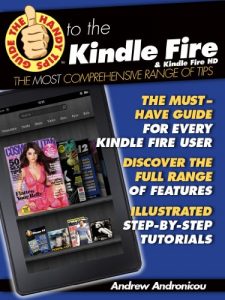The Handy Tips Guide™ is the most comprehensive manual & tips book available for the Kindle Fire.
It includes sections on the brand new features from the latest software update including how to use Reading View, Book Extras, Print Replica Books, Share Book Notes & Quotes and Silk Fullscreen view.
DOWNLOAD THE LARGE FREE SAMPLE NOW
The Handy Tips team understands that Kindle Fire users have different levels of familiarity with the Kindle Fire so there are introductory tutorials for complete beginners, and advance tips for those who are familiar but want to truly get the most out of their Kindle Fire user experience.
A truly exceptional guide. Each chapter is filled with gold nuggets of step-by-step guidance. Succinct and to the point. Presented in a logical order with a fully implemented navigation system that allows you to jump to any page you want, precisely when you need it giving you answers, fast.
The book is illustrated with screenshots that complement the tips to help you better understand. A great feature of The Handy Tips Guide is that when viewed on a Kindle Fire you can double-tap images so they expand for a more detailed view.
With intuitive presentation and a truly comprehensive range of tips The Handy Tips Guide™ will empower you to get the very most out of your Kindle Fire.
The Handy Tips Guide to the Kindle Fire includes sections on:-
- Initial Set-up
- Touchscreen controls
- Using the Amazon Cloud Drive with your Kindle Fire
- Streaming content from the Cloud
- How to update your Kindle Fire System Software
- Transferring content from a computer to the Kindle Fire
- The Home Screen
- Keyboard controls, tricks, secrets and editing guides.
- Using the Amazon store to browse and buy books, periodicals, music, apps, TV programs & movies
- Books. Buying, viewing
- Customising book appearance. Color, text size, spacing, typeface, margins
- Using bookmarks, notes and highlights
- Sharing book notes & quotes
- View and edit Book Extras
- Viewing periodicals in print view or text view
- Music controls & the mini music controls
- Make playlists
- The now playing queue
- Using the App store. Sharing details
- Save an interesting app for later
- Install apps from unknown sources
- Contacts, adding, editing, sharing
- Adding photos to contacts
- Importing and exporting contact details
- Using the Email app
- Marking emails as read, unread
- Flagging emails
- Changing your Kindle Fire email signature
- Change notification sounds
- Using Photos to view your photos and videos
- Using Send-to-Kindle for easy transfer of documents
- Using Send-to-Kindle to convert PDF files
- Full Silk web browser chapter
- Battery usage
- Troubleshooting
and much, much more.
It includes sections on the brand new features from the latest software update including how to use Reading View, Book Extras, Print Replica Books, Share Book Notes & Quotes and Silk Fullscreen view.
DOWNLOAD THE LARGE FREE SAMPLE NOW
The Handy Tips team understands that Kindle Fire users have different levels of familiarity with the Kindle Fire so there are introductory tutorials for complete beginners, and advance tips for those who are familiar but want to truly get the most out of their Kindle Fire user experience.
A truly exceptional guide. Each chapter is filled with gold nuggets of step-by-step guidance. Succinct and to the point. Presented in a logical order with a fully implemented navigation system that allows you to jump to any page you want, precisely when you need it giving you answers, fast.
The book is illustrated with screenshots that complement the tips to help you better understand. A great feature of The Handy Tips Guide is that when viewed on a Kindle Fire you can double-tap images so they expand for a more detailed view.
With intuitive presentation and a truly comprehensive range of tips The Handy Tips Guide™ will empower you to get the very most out of your Kindle Fire.
The Handy Tips Guide to the Kindle Fire includes sections on:-
- Initial Set-up
- Touchscreen controls
- Using the Amazon Cloud Drive with your Kindle Fire
- Streaming content from the Cloud
- How to update your Kindle Fire System Software
- Transferring content from a computer to the Kindle Fire
- The Home Screen
- Keyboard controls, tricks, secrets and editing guides.
- Using the Amazon store to browse and buy books, periodicals, music, apps, TV programs & movies
- Books. Buying, viewing
- Customising book appearance. Color, text size, spacing, typeface, margins
- Using bookmarks, notes and highlights
- Sharing book notes & quotes
- View and edit Book Extras
- Viewing periodicals in print view or text view
- Music controls & the mini music controls
- Make playlists
- The now playing queue
- Using the App store. Sharing details
- Save an interesting app for later
- Install apps from unknown sources
- Contacts, adding, editing, sharing
- Adding photos to contacts
- Importing and exporting contact details
- Using the Email app
- Marking emails as read, unread
- Flagging emails
- Changing your Kindle Fire email signature
- Change notification sounds
- Using Photos to view your photos and videos
- Using Send-to-Kindle for easy transfer of documents
- Using Send-to-Kindle to convert PDF files
- Full Silk web browser chapter
- Battery usage
- Troubleshooting
and much, much more.