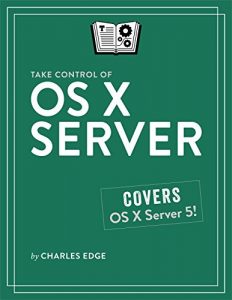Learn to run your own server for file, calendar, backup, and other services!
Updated February 18, 2016
We won't beat around the bush -- running Apple's OS X Server requires a lot more knowledge and effort than most other activities on the Mac. No matter how easy Apple makes working within the Server app, there are terms, concepts, and procedures you should understand before tackling server installation and management. Unless you know what to enter and why, your server won't work, or worse, its important data will be vulnerable to outside attack or hardware failure.
For anyone in a home or small office situation who needs help with OS X Server, Charles Edge draws on years of experience as the CTO of a national consultancy and managed services provider to give you the essential background explanations, step-by-step instructions, and real-world advice you need to set up and run OS X Server successfully. You'll learn how to set up file sharing, create shared calendars, run your own Web server and wiki, coordinate Mac and iOS software updates for your users, manage your organization's iOS devices (MDM), and provide networked Time Machine backups, among much else. A final chapter offers advice on how to keep your server running smoothly.
Older versions? This book describes 10.11 El Capitan and OS X Server 5. Readers who have OS X Server 3, known as Mavericks Server, should download the 1.0 version of this book. And those who have OS X Server 4, also known as Yosemite Server, can download the 1.1 version. To download these older books, once you've bought this title, click Ebook Extras (page 3 of the PDF) and look in the blog.
You'll find answers to many OS X Server-related questions, including:
- What's the best Mac to use as a server?
- How much RAM and drive space should my server have?
- What's the best way to speed up a server whose performance is lagging?
- Why is it important to set up directory services early on?
- Which ports need to be opened to make services available to the Internet?
- What's the big deal about running a mail server?
- Is there a good way to share contacts between people? (No, sorry.)
- Can OS X Server provide a private messaging service?
- Will I be able to enforce iPad device restrictions via Profile Manager?
- Does setting up an organization wiki requires the Websites service?
- Should I use the Software Update or Caching service, or both?
- What should I do if Time Machine on a client Mac can't connect to the server?
Note: This book assumes that the average reader has one router, one network, and one server (although there are a few spots where it discusses how multiple servers interact). Large installations will have different configurations by necessity. Similarly, the book does not cover imaging, Xsan, or VPNs.