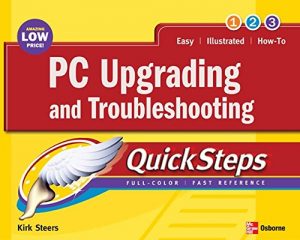This low-priced, fast reference uses color screenshots and brief instructions show and explain how to fix all kinds of PC problems. Each chapter’s “How to” list and color coded tabs make it easy to flip straight to specific tasks, such as routine maintenance, start-up issues, drive, monitor, and peripheral problems, Internet connections, upgrading, and more. Useful tips, reminders, shortcuts, and cautions are displayed in the margins so they don’t break the flow of the book. Learn instantly from the step-by-step graphics that cover:
- Desktop and laptop PCs
- Windows XP
- Multimedia and gaming functions
- Printers, monitors, CD and DVD drives