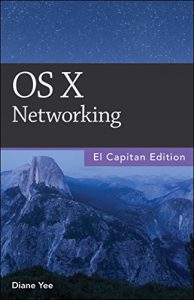Networks make it easy to share files, folders, music, printers, and more with other people in your home or office. This handy guide shows you how to create, use, and maintain a wired or wireless local network. You'll learn how to set up hardware, exchange files, share equipment, add Windows PCs to your network, connect to the internet, set security options, tweak or troubleshoot connections, and more.
- Set up an Ethernet or wireless network, or join an existing network.
- Copy, open, and edit files and folders on computers across the network.
- Share files by designating drives and folders as shared network resources.
- Share printers, scanners, backup drives, and other devices.
- Share with everyone on the network or only the people you choose.
- Use AirDrop to share files quickly, without setting up a network.
- Use Macs and Windows PCs seamlessly on the same network.
- Share screens to collaborate or get help.
- Connect to the internet via broadband, tethering, or dial-up.
- Join wireless networks with a couple of clicks.
- Share an internet connection.
- Connect to a network remotely by using the internet as a conduit.
- Troubleshoot network and internet connections.
- Covers El Capitan and earlier OS X versions.
- Plenty of tips, tricks, and timesavers.
- Fully cross-referenced, linked, and searchable.
Contents
1. Setting Up a Network
2. File Sharing
3. Accessing Shared Files
4. Networking with Windows
5. Screen Sharing
6. Internet Connections
About the Author
Diane Yee is a technical writer in Sunnyvale, California.
- Set up an Ethernet or wireless network, or join an existing network.
- Copy, open, and edit files and folders on computers across the network.
- Share files by designating drives and folders as shared network resources.
- Share printers, scanners, backup drives, and other devices.
- Share with everyone on the network or only the people you choose.
- Use AirDrop to share files quickly, without setting up a network.
- Use Macs and Windows PCs seamlessly on the same network.
- Share screens to collaborate or get help.
- Connect to the internet via broadband, tethering, or dial-up.
- Join wireless networks with a couple of clicks.
- Share an internet connection.
- Connect to a network remotely by using the internet as a conduit.
- Troubleshoot network and internet connections.
- Covers El Capitan and earlier OS X versions.
- Plenty of tips, tricks, and timesavers.
- Fully cross-referenced, linked, and searchable.
Contents
1. Setting Up a Network
2. File Sharing
3. Accessing Shared Files
4. Networking with Windows
5. Screen Sharing
6. Internet Connections
About the Author
Diane Yee is a technical writer in Sunnyvale, California.