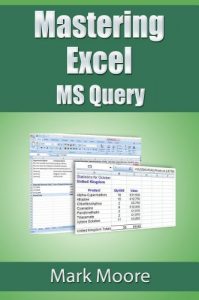In this lesson we focus exclusively on the Data layer of the Excel model. Included in Excel 2007/2010 is a program called MS Query. MS Query allows Excel to connect directly to external databases and return data to Excel. then, this data is used in reports, charts, formulas, etc.
We will learn how to load data into Excel. We will cover importing text files (because some databases do not allow direct connections), setting up the ODBC connection to an Access database, importing data, setting up automatic data refreshes, parameters and importing data from webpages.
Included in the lesson are several files (MS Access and text files) that you can use to follow along with the exercises.
Please note, this is important!
This lesson covers how to import data from an external database. The database we are using is Microsoft Access. You must have Microsoft Access available to work with the follow along files.
We will learn how to load data into Excel. We will cover importing text files (because some databases do not allow direct connections), setting up the ODBC connection to an Access database, importing data, setting up automatic data refreshes, parameters and importing data from webpages.
Included in the lesson are several files (MS Access and text files) that you can use to follow along with the exercises.
Please note, this is important!
This lesson covers how to import data from an external database. The database we are using is Microsoft Access. You must have Microsoft Access available to work with the follow along files.