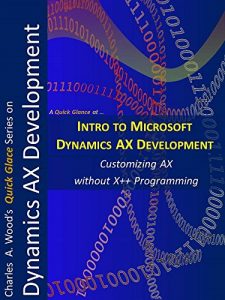Customizing AX without X++ Programming
Microsoft has provided a way to make large modifications to the Dynamics AX environment. Before diving into the code, an understanding of the AX environment described in this chapter is imperative. In addition, while most detailed and complex development will require X++ coding, there are things you can change in AX to fit your needs without programming. This chapter shows you how to do this.
What You Need to Know, and the Objectives for This Chapter:
This chapter is designed to introduce the developer to Dynamics AX development. Most of the topics covered in this chapter are also covered in Microsoft’s Developer I Certification Exam for Dynamics AX. Everyone knows that certification exams can be tricky and difficult to pass, and so this material tries to give the developer a leg up in understanding to help in that process.This chapter is definitely an introductory chapter on the external architecture and the internal infrastructure of Dynamics AX, and describes how to make quick modifications to tables, reports, and forms within the AX environment without programming. It is for beginners who are trying to train themselves, or for corporations who need a quick way to bring some new trainees up to some speed.
But make no mistake … Developing in AX requires a great deal of technical understanding about the AX environment. Even seasoned developers will need to understand the material in this chapter before moving on to advanced AX development and programming. So while this chapter contains no programming, the infrastructure can be quite complex, and it is necessary for any developer to understand this material before any development can occur.
Perquisites:
This chapter assumes a working user’s knowledge of Dynamics AX. Currently, the Quick Glance series does not have a quick-and-dirty guide to using Dynamics AX, but the AX environment does come with some tutorials and Microsoft’s Web site also allows gives you opportunities to come up to speed. In truth, I look at the Dynamics AX environment as a type of “a minute to learn … a lifetime to master” topic, where to office-like interface is so simple, you’ll be up and running in no time, but to use it effectively within your enterprise may take a lot more time, more effort, and more understanding.
What to Take Away:
This chapter teaches how AX is structured, and how to modify the AX environment without code. While NO code is involved, the basic infrastructure of the AX environment, as it pertains to development, is discussed, and the methods by which you can change the system are also discussed.
Microsoft has provided a way to make large modifications to the Dynamics AX environment. Before diving into the code, an understanding of the AX environment described in this chapter is imperative. In addition, while most detailed and complex development will require X++ coding, there are things you can change in AX to fit your needs without programming. This chapter shows you how to do this.
What You Need to Know, and the Objectives for This Chapter:
This chapter is designed to introduce the developer to Dynamics AX development. Most of the topics covered in this chapter are also covered in Microsoft’s Developer I Certification Exam for Dynamics AX. Everyone knows that certification exams can be tricky and difficult to pass, and so this material tries to give the developer a leg up in understanding to help in that process.This chapter is definitely an introductory chapter on the external architecture and the internal infrastructure of Dynamics AX, and describes how to make quick modifications to tables, reports, and forms within the AX environment without programming. It is for beginners who are trying to train themselves, or for corporations who need a quick way to bring some new trainees up to some speed.
But make no mistake … Developing in AX requires a great deal of technical understanding about the AX environment. Even seasoned developers will need to understand the material in this chapter before moving on to advanced AX development and programming. So while this chapter contains no programming, the infrastructure can be quite complex, and it is necessary for any developer to understand this material before any development can occur.
Perquisites:
This chapter assumes a working user’s knowledge of Dynamics AX. Currently, the Quick Glance series does not have a quick-and-dirty guide to using Dynamics AX, but the AX environment does come with some tutorials and Microsoft’s Web site also allows gives you opportunities to come up to speed. In truth, I look at the Dynamics AX environment as a type of “a minute to learn … a lifetime to master” topic, where to office-like interface is so simple, you’ll be up and running in no time, but to use it effectively within your enterprise may take a lot more time, more effort, and more understanding.
What to Take Away:
This chapter teaches how AX is structured, and how to modify the AX environment without code. While NO code is involved, the basic infrastructure of the AX environment, as it pertains to development, is discussed, and the methods by which you can change the system are also discussed.