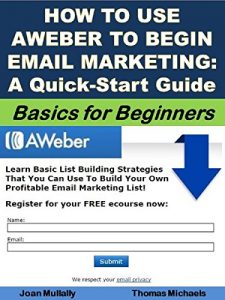Aweber is one of the most popular email marketing platforms for complete beginners and professional marketers alike. The reasons are clear: it is a robust program that is also easy to use. In addition, Aweber is always trying to go one better, adding new features, templates and tools to help users get the most out of the program.
The only issue with Aweber is that it’s such a full-featured program that it’s easy for newcomers to email marketing to become dazzled by all the amazing things under the hood.
This quick-star guide solves both of these issues.
1-Learn how to set up your first email marketing list from scratch.
2-See exactly the menus you need to set up the list with the help of the fully illustrated instructions.
Look over the shoulder of 2 email marketing pros as they set up a list from scratch in a matter of minutes. All you need to get started is a topic for your list, and some hot content that the people interested in your website, blog, or business will be eager to get their hands on.
But these technical aspects are just the first part of becoming a successful email marketer. The second problem with learning any new skill such as email marketing is knowing what to do in the right order, and learning email marketing best practices so you can keep your subscribers happy and earn more money.
In Part II of this guide, you will learn how to create compelling offers visitors to your site will be eager to register for, and what to do once they have them on your list. You will learn:
+What is an autoresponder
+What is a follow up email
+What is a broadcast email
+The main differences between a follow up and a broadcast email
+How to set a schedule for your follow ups
+How to create a marketing plan with follow ups and broadcast emails
+How to customize your setting to automate your email marketing as much as possible
+How your email list can keep earning for you 24/7/365
and more.
If you’ve heard the phrase, “The money’s in the list,” the list they are referring to is an email marketing list. If you haven’t already started an email marketing list, use this quick start guide and see what a difference email marketing with Aweber can make to your business.
++
Word Count=10,583
++
TABLE OF CONTENTS
What’s in This Guide
Introduction
1-What is AWeber?
2-The Benefits of AWeber
PART I: SETTING UP YOUR FIRST LIST
STEP 1: Register for the Site
STEP 2:Create Your First List-Tell Us About Yourself
STEP 3: Let's Create Your List
STEP 4: Creating Your Confirmation Email
STEP 5: Personalizing Your List
STEP 6: Review your Basic Settings
STEP 7: Review Your Confirmed Opt-In
STEP 8: Creating Your Web Form
STEP 9: Basic Settings for your Web Form
STEP 10: Publishing Your Web Form
PART II: MARKETING USING AWEBER AND THE AUTORESPONDER
STEP 11: Creating the First Follow Up Message
STEP 12: Creating More Follow-up Messages
STEP 13: Creating a Broadcast Message
STEP 14: Choosing Your Broadcast Settings
Conclusion
Resources
Further Reading
+++
About the Authors
Joan Mullally is the author of more than 80 small business and marketing guides. She has more than 20 years of experience in digital marketing and publishing.
Thomas Michaels has worked in the technology departments of some of the world’s leading Fortune 500 corporations. His main interests are how to make cutting-edge technology accessible to small businesses and how to stay ahead of the curve with the ever-increasing speed of change in the ecommerce, mobile and social media worlds. He is the author of more than 40 guides for marketers who wish to keep up with the latest trends.
The only issue with Aweber is that it’s such a full-featured program that it’s easy for newcomers to email marketing to become dazzled by all the amazing things under the hood.
This quick-star guide solves both of these issues.
1-Learn how to set up your first email marketing list from scratch.
2-See exactly the menus you need to set up the list with the help of the fully illustrated instructions.
Look over the shoulder of 2 email marketing pros as they set up a list from scratch in a matter of minutes. All you need to get started is a topic for your list, and some hot content that the people interested in your website, blog, or business will be eager to get their hands on.
But these technical aspects are just the first part of becoming a successful email marketer. The second problem with learning any new skill such as email marketing is knowing what to do in the right order, and learning email marketing best practices so you can keep your subscribers happy and earn more money.
In Part II of this guide, you will learn how to create compelling offers visitors to your site will be eager to register for, and what to do once they have them on your list. You will learn:
+What is an autoresponder
+What is a follow up email
+What is a broadcast email
+The main differences between a follow up and a broadcast email
+How to set a schedule for your follow ups
+How to create a marketing plan with follow ups and broadcast emails
+How to customize your setting to automate your email marketing as much as possible
+How your email list can keep earning for you 24/7/365
and more.
If you’ve heard the phrase, “The money’s in the list,” the list they are referring to is an email marketing list. If you haven’t already started an email marketing list, use this quick start guide and see what a difference email marketing with Aweber can make to your business.
++
Word Count=10,583
++
TABLE OF CONTENTS
What’s in This Guide
Introduction
1-What is AWeber?
2-The Benefits of AWeber
PART I: SETTING UP YOUR FIRST LIST
STEP 1: Register for the Site
STEP 2:Create Your First List-Tell Us About Yourself
STEP 3: Let's Create Your List
STEP 4: Creating Your Confirmation Email
STEP 5: Personalizing Your List
STEP 6: Review your Basic Settings
STEP 7: Review Your Confirmed Opt-In
STEP 8: Creating Your Web Form
STEP 9: Basic Settings for your Web Form
STEP 10: Publishing Your Web Form
PART II: MARKETING USING AWEBER AND THE AUTORESPONDER
STEP 11: Creating the First Follow Up Message
STEP 12: Creating More Follow-up Messages
STEP 13: Creating a Broadcast Message
STEP 14: Choosing Your Broadcast Settings
Conclusion
Resources
Further Reading
+++
About the Authors
Joan Mullally is the author of more than 80 small business and marketing guides. She has more than 20 years of experience in digital marketing and publishing.
Thomas Michaels has worked in the technology departments of some of the world’s leading Fortune 500 corporations. His main interests are how to make cutting-edge technology accessible to small businesses and how to stay ahead of the curve with the ever-increasing speed of change in the ecommerce, mobile and social media worlds. He is the author of more than 40 guides for marketers who wish to keep up with the latest trends.