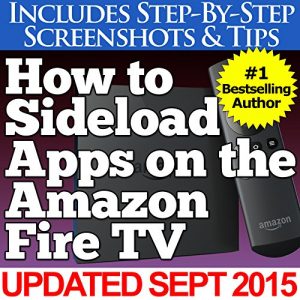While the Amazon Fire TV is an amazing device, the app selection for it is still somewhat limited. Since it's Android-based, though, you can quickly and easily perform a process known as "sideloading" where you load apps (like browsers, music apps and more) onto your Fire TV using nothing more than your computer and a few minutes of your time.
In this book by bestselling author Charles Tulley, you'll learn exactly how to sideload apps onto your Fire TV with the help of step-by-step instructions from beginning to end along with detailed screenshots that guide you the entire way.
Important Note: This book contains content that is also found in Charles Tulley’s book The Amazon Fire TV User Guide (May 2014 update). Content for this book was compiled separately to offer advanced Fire TV users a convenient separate guide for how to sideload apps onto their Fire TV. If you’re looking for a complete guide book for the Amazon Fire TV that includes details on sideloading as well, please search for "The Amazon Fire TV User Guide" by Charles Tulley instead.
In this book by bestselling author Charles Tulley, you'll learn exactly how to sideload apps onto your Fire TV with the help of step-by-step instructions from beginning to end along with detailed screenshots that guide you the entire way.
Important Note: This book contains content that is also found in Charles Tulley’s book The Amazon Fire TV User Guide (May 2014 update). Content for this book was compiled separately to offer advanced Fire TV users a convenient separate guide for how to sideload apps onto their Fire TV. If you’re looking for a complete guide book for the Amazon Fire TV that includes details on sideloading as well, please search for "The Amazon Fire TV User Guide" by Charles Tulley instead.