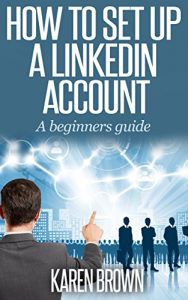Revised and updated in July 2014, this book is essentially a beginners guide to setting up your own LinkedIn account and accompanies the free e-learning course of the same name on Udemy.com.
Broken down into 16 lessons, by the end of this book you will be able to:
1.Create a LinkedIn account.
2.Navigate around the different screens
3.Create a basic LinkedIn profile.
4.Optimise your profile.
5.Ask for recommendations.
6.Develop a connections strategy and send out invitations to connect.
7.Join groups related to your expertise and add to discussions.
8.Find out what’s in the news and what experts are saying.
9.Search for companies that you may want to follow.
10.Add a status update.
11.Search for jobs on LinkedIn.
12.View your LinkedIn Inbox, and send messages.
13.Manage your settings including:
14.Use applications such as Microsoft Outlook with LinkedIn
15.Keep up to date with what’s happening on LinkedIn via the LinkedIn blog and Google alerts.
16.Build a résumé from your LinkedIn profile
Broken down into 16 lessons, by the end of this book you will be able to:
1.Create a LinkedIn account.
2.Navigate around the different screens
3.Create a basic LinkedIn profile.
4.Optimise your profile.
5.Ask for recommendations.
6.Develop a connections strategy and send out invitations to connect.
7.Join groups related to your expertise and add to discussions.
8.Find out what’s in the news and what experts are saying.
9.Search for companies that you may want to follow.
10.Add a status update.
11.Search for jobs on LinkedIn.
12.View your LinkedIn Inbox, and send messages.
13.Manage your settings including:
14.Use applications such as Microsoft Outlook with LinkedIn
15.Keep up to date with what’s happening on LinkedIn via the LinkedIn blog and Google alerts.
16.Build a résumé from your LinkedIn profile