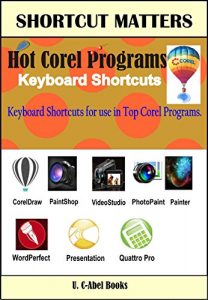Use Corel program with keyboard shortcuts
Corel Corporation made things easy for her customer.
With Corel products many things have changes in computer world.
The truth remains that many operators will see Corel products as complicated and difficult if they are not creative and willing to learn. We have done many wow jobs with Corel products. Now we have taken time to write this book so you can get good reference and a head start with it.
This book is ready to teach you all of the following:
15 keyboard shortcuts every computer user should know, Basics of Keyboard, mousing, keyboard, and shortcuts; Navigation with keyboard shortcuts, Function key Reference, Utility tools, Drawing and Painting Tools, Step Panel Shortcuts, timeline Shortcuts, Multi-trim Video Shortcuts, Creating Presentations, Editing Presentations, Running Presentations, plus many more.
Software developers are not teachers, you need to work hard and develop yourself if you want to have something wonderful to come from the Corel programs you use, and Shortcut Matters is here to give you shortcuts and tips you need to begin. It’s very simple, click “Buy”