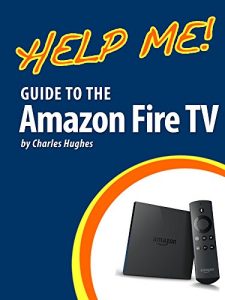Need help with Amazon's first digital media player? The Amazon Fire TV allows you to stream and download movies and TV shows. You can also install applications, such as games and video and music streaming services like Netflix. There is no technical jargon in this guide. There is no fluff. This is a barebones guide that is written with one thing in mind: saving you time in using your new Fire TV. Every instruction is explained in great detail, which is perfect for beginners. In addition, this guide expands on the basics by discussing useful tips that are excellent for more advanced users.
Countless screenshots complement the step-by-step instructions and help you to realize the Fire TV's full potential. The useful information provided here is not discussed in the official Fire TV manual, such as tips and tricks, hidden features (like how to install third-party applications), and troubleshooting advice. This guide also goes above and beyond by discussing recent known issues and solutions that may be currently available. Help is here!
IDEAL FOR SENIORS!
Here are just a few of the topics covered in this guide:
- What the Fire TV Can and Cannot Do
- Fire TV Jack Layout
- Using the Voice Search
- Browsing the Cast of a Movie
- Purchasing Movies
- Adding a Movie or TV Show to Your Watchlist
- Purchasing Applications
- Uninstalling Applications
- Uploading Photos from Your Android Phone, iPhone, iPad, PC, or Mac
- Starting a Slideshow
- Deregistering Your Account
- Setting Up Parental Controls
- Pairing a Game Controller with the Fire TV
- Configuring Wi-Fi Settings
- Adjusting the Display Settings
- Mirroring Your Kindle Fire HDX on the Fire TV Screen
- Installing Third-Party Applications
- List of Useful Third-Party Applications
- Step-by-Step Troubleshooting
Countless screenshots complement the step-by-step instructions and help you to realize the Fire TV's full potential. The useful information provided here is not discussed in the official Fire TV manual, such as tips and tricks, hidden features (like how to install third-party applications), and troubleshooting advice. This guide also goes above and beyond by discussing recent known issues and solutions that may be currently available. Help is here!
IDEAL FOR SENIORS!
Here are just a few of the topics covered in this guide:
- What the Fire TV Can and Cannot Do
- Fire TV Jack Layout
- Using the Voice Search
- Browsing the Cast of a Movie
- Purchasing Movies
- Adding a Movie or TV Show to Your Watchlist
- Purchasing Applications
- Uninstalling Applications
- Uploading Photos from Your Android Phone, iPhone, iPad, PC, or Mac
- Starting a Slideshow
- Deregistering Your Account
- Setting Up Parental Controls
- Pairing a Game Controller with the Fire TV
- Configuring Wi-Fi Settings
- Adjusting the Display Settings
- Mirroring Your Kindle Fire HDX on the Fire TV Screen
- Installing Third-Party Applications
- List of Useful Third-Party Applications
- Step-by-Step Troubleshooting