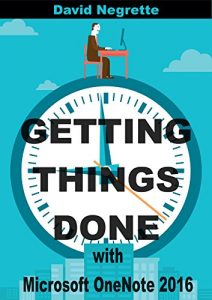A QUICK AND SIMPLE GTD METHOD WITH NEARLY 50 COLOR ILLUSTRATIONS!
Microsoft OneNote is a powerful software tool for list management, free-form information gathering and multi-user collaboration.
David Allen's Getting Things Done (GTD) system - as described in his best-selling book, Getting Things Done: The Art of Stress-Free Productivity, has been the top personal productivity system for more than a decade.
Getting Things Done with Microsoft OneNote 2016 will show you how to combine these two powerful tools to create what may very well be the most effective productivity platform anywhere.
Here's what you'll get:
- Some best practices for Getting Things Done
- A brief introduction to OneNote
- How to apply GTD to OneNote
- An overview of the common GTD lists
- How to manage your Next Action lists in OneNote
- How to complete projects with Action Lists
- How to create an inbox in OneNote
- Tips on reviewing your GTD lists
- How to manage your actionable email
- How to get your inbox to zero
- Tips on what belongs on your calendar — and what doesn't
- How to store reference information in OneNote
- How to use OneNote with OneDrive
- How to collaborate in GTD with OneDrive
Visit Shergood Publishing at www.shergoodpublishing.com