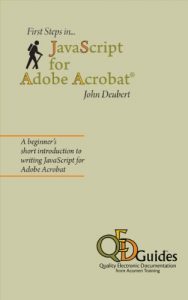This First Steps Guide is a short, non-programmer's introduction to writing JavaScripts for Adobe Acrobat forms. It steps the reader through the process of adding JavaScripts to a Button and Text field; along the way, it teaches the reader the basics of programming, of JavaScript, and of using JavaScript in an Acrobat form.
The Guide is hands-on; downloadable sample files allow you to follow along with the text, adding JavaScripts to the same example forms described in the book.
Again, this is a non-programmer’s guide. If you have never written a computer program and never much wanted to, this guide is intended for you. JavaScript is a wonderful language for the non-programmer, because it is relatively easy and lends itself well to short (one- or two-line) scripts that have a great impact on the sophistication and usability of your form.
Input field highlighting, self-loading forms, pop-up menus, interaction with databases, and so much more are easy with relatively simple scripts.
This First Steps Guide sets you on the path.
The Guide is hands-on; downloadable sample files allow you to follow along with the text, adding JavaScripts to the same example forms described in the book.
Again, this is a non-programmer’s guide. If you have never written a computer program and never much wanted to, this guide is intended for you. JavaScript is a wonderful language for the non-programmer, because it is relatively easy and lends itself well to short (one- or two-line) scripts that have a great impact on the sophistication and usability of your form.
Input field highlighting, self-loading forms, pop-up menus, interaction with databases, and so much more are easy with relatively simple scripts.
This First Steps Guide sets you on the path.