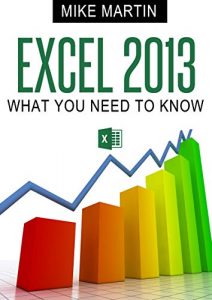This eBook shows you exactly what you need to do to work efficiently with Excel 2013.
Don't feel helpless when you try to filter your data or create a PivotTable. Discover how to create macros to make complex and/or repetitive tasks easier. Learn how to apply sophisticated graphic treatments in your spreadsheets without leaving Excel. And this is not all...
Topics include:
- Transposing Data
- Copying one or more cells
- Custom lists
- Flash Fill
- Formulas
- Using the function assistant
- Using a workbook on the move
- Creating a PivotTable
- Analysing data in multiple table
- Quick analysis
- Apps for Excel
- Protecting a worksheet
- Creating a PivotChart
- Sparklines
With this eBook, Mediaforma Learning offers an exclusive bonus: all topics are available on video!
Send us your Amazon proof of purchase at admin@mediaforma.com to receive your video pack.
Don't feel helpless when you try to filter your data or create a PivotTable. Discover how to create macros to make complex and/or repetitive tasks easier. Learn how to apply sophisticated graphic treatments in your spreadsheets without leaving Excel. And this is not all...
Topics include:
- Transposing Data
- Copying one or more cells
- Custom lists
- Flash Fill
- Formulas
- Using the function assistant
- Using a workbook on the move
- Creating a PivotTable
- Analysing data in multiple table
- Quick analysis
- Apps for Excel
- Protecting a worksheet
- Creating a PivotChart
- Sparklines
With this eBook, Mediaforma Learning offers an exclusive bonus: all topics are available on video!
Send us your Amazon proof of purchase at admin@mediaforma.com to receive your video pack.