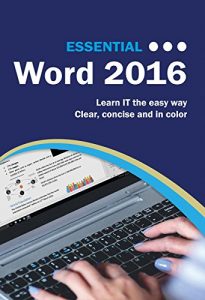Whether you're upgrading from a previous version or a new user, this book will guide you through Microsoft Word 2016 one step at a time, to help you understand the software more quickly and easily!
Whether you are new to Microsoft Word, upgrading, or an experienced user needing an update, this book will provide you with a firm grasp of the underpinning foundations and equip you with the skills needed to use Word effectively and productively.
- Great for beginners, a computing class, or as an update.
- Step-by-step, visual approach to help you quickly master Microsoft Office
- Plenty of full color, illustrated screenshots and photographs to help you
- Presented in an easy and simple to read format, written in jargon free English
- Starting Word, ribbon menus and the BackStage
- Formatting text, bold, italic, alignment, text colour, copy, paste and highlighting
- Headers, footers, columns, watermarks, and cover pages
- Page numbers, contents pages and indexes
- Working with documents, saving, printing, sharing and collaborating
- Working with SmartArt, charts, and tables
- Adding images, cropping, wrapping text and effects
- Using templates, building your own and using custom templates
- Mail merging letters and envelopes
- Getting started with office tools and add-ons
- Check spelling and grammar
- Improve your work with thesaurus and insights
- Insert equations and special characters
- and more...
Whether you are new to Microsoft Word, upgrading, or an experienced user needing an update, this book will provide you with a firm grasp of the underpinning foundations and equip you with the skills needed to use Word effectively and productively.