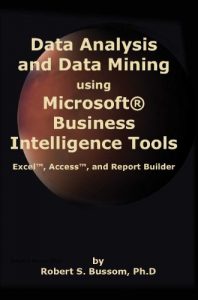Data Analysis and Data Mining using Microsoft Business Intelligence Tools enables analysts, power users, and business decision makers to utilize the power of Microsoft Excel, Access, and Report Builder in conjunction with SQL Server to analyze and mine rich and complex data; to prepare, publish, and distribute ad hoc and standard reports; and to create dashboards and scorecards. At first glance data analysis and data mining can be intimidating. This book takes an easy to understand, guided tour approach to using the tools to get things done. Readers will gain expertise to immediately utilize the tools to extract valuable information from their data. The book describes:
•Business intelligence outputs and processes, data warehousing, and Online Analytical; Processing.
•How to create reports using Report Builder to publish on and distribute with the SQL Server Report Server.
•How to use Excel for data acquisition, inspection and cleaning, and transformation in preparation for data analysis and how to perform data analysis using Excel tables, pivot tables and pivot charts, Online Analytical Processing Cubes, statistical inference, and regression and correlation analysis.
•Acquisition of data from external sources, using advanced query features, employing pivot tables and charts in Access, database management, and Access Data Projects as front-ends to SQL Server databases.
•Time series forecasting fundamentals; smoothing, time series linear regression, decomposition, time series linear regression, and autoregression in Excel; and the Microsoft Time Series algorithm.
•How to use the Table Analysis Tools included in the Microsoft SQL Server Data Mining Add-ins for Microsoft Office. The Table Analysis tools are a subset of Excel’s data mining tools and are used for quick and easy data mining. The tools include Analyze Key Influencers, Detect Categories, Scenario Analysis, the Prediction Calculator, and Shopping Basket Analysis.
•How to exploit Analysis Services’ data mining capabilities with Excel. Topics include an expanded description of Microsoft’s data mining algorithms, using the data modeling tools, accuracy and validation, model usage and management, and prediction queries.
The book also includes six appendixes that contain complementary, supplementary, and ancillary material such as the “Up to Speed” short tutorials on queries, Excel, and Access and an introduction to the Data Mining Advance Query Editor and DMX Language.
•Business intelligence outputs and processes, data warehousing, and Online Analytical; Processing.
•How to create reports using Report Builder to publish on and distribute with the SQL Server Report Server.
•How to use Excel for data acquisition, inspection and cleaning, and transformation in preparation for data analysis and how to perform data analysis using Excel tables, pivot tables and pivot charts, Online Analytical Processing Cubes, statistical inference, and regression and correlation analysis.
•Acquisition of data from external sources, using advanced query features, employing pivot tables and charts in Access, database management, and Access Data Projects as front-ends to SQL Server databases.
•Time series forecasting fundamentals; smoothing, time series linear regression, decomposition, time series linear regression, and autoregression in Excel; and the Microsoft Time Series algorithm.
•How to use the Table Analysis Tools included in the Microsoft SQL Server Data Mining Add-ins for Microsoft Office. The Table Analysis tools are a subset of Excel’s data mining tools and are used for quick and easy data mining. The tools include Analyze Key Influencers, Detect Categories, Scenario Analysis, the Prediction Calculator, and Shopping Basket Analysis.
•How to exploit Analysis Services’ data mining capabilities with Excel. Topics include an expanded description of Microsoft’s data mining algorithms, using the data modeling tools, accuracy and validation, model usage and management, and prediction queries.
The book also includes six appendixes that contain complementary, supplementary, and ancillary material such as the “Up to Speed” short tutorials on queries, Excel, and Access and an introduction to the Data Mining Advance Query Editor and DMX Language.