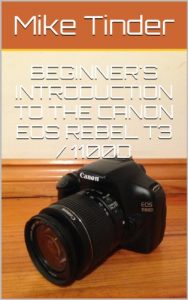The Canon EOS Rebel T3 / 1100D is a great camera for beginners to step up in to the world of dSLRs. It can however be more than a little intimidating to look at the camera, with all the buttons and dials, and have no idea how to drive it. It this short ebook, I take you through some basic (and advanced) steps to get you started on the road to getting the most out of your new camera.
I'm not going to refer to you as a 'dummy' simply because you don't know how to do something, lets be honest, I'm sure there's things plenty of things that you know that I don't, I just happen to know about cameras because I've been working with them for 20 years. So it's perfectly acceptable not to know what you're doing, but we'll change that in a short time.
In this ebook, we don't delve in to advanced photographic theory, instead I simply walk you through how to use the different features of the T3 / 1100D to enable you to go from taking just OK photos to taking fantastic shots that your friends will want to print out.
Excerpt:
If autofocus is enabled, when you press the shutter button halfway, the camera will try to focus the image for you (looking through the view finder, little yellow dots will flash to indicate what the camera has focused on), if the lens is set to manual focus, the camera won't try to help you and you'll need to adjust the focus manually by turning the focus ring on the far end of the lens. For most people, the autofocus will be quicker and will work perfectly for your shots. If you find that it's focusing on something in the foreground, then you can switch to manual focus, or try this simple trick; aim the camera at something else that is the same distance as the subject and depress the shutter button half way, once focused, don't move your finger and aim the camera at your subject, the focus should stay where it is and you can take your shot.
If you have set the lens to autofocus, don't use the focus ring at the end of the lens as it's being controlled by small motors in the lens and you could damage them if they're trying to move the focus ring whilst you're holding it still.
To set autofocus, simply move the sliding switch on the lens to 'AF', or if you want manual focus, slide it to 'MF.'
Image Stabilization
I won't explain how the image stabilization works, it's enough to say there's motors in the lens that help keep it stable. It is however, a worthwhile exercise to compare how the camera operates with and with it enabled. Zoom your lens as far as possible (55mm with the kits lens), then slide the stabilizer switch on the side of the lens to 'OFF.' Now look through the view finder, finding something in the distance to focus on and half press the shutter button.
I'm not going to refer to you as a 'dummy' simply because you don't know how to do something, lets be honest, I'm sure there's things plenty of things that you know that I don't, I just happen to know about cameras because I've been working with them for 20 years. So it's perfectly acceptable not to know what you're doing, but we'll change that in a short time.
In this ebook, we don't delve in to advanced photographic theory, instead I simply walk you through how to use the different features of the T3 / 1100D to enable you to go from taking just OK photos to taking fantastic shots that your friends will want to print out.
Excerpt:
If autofocus is enabled, when you press the shutter button halfway, the camera will try to focus the image for you (looking through the view finder, little yellow dots will flash to indicate what the camera has focused on), if the lens is set to manual focus, the camera won't try to help you and you'll need to adjust the focus manually by turning the focus ring on the far end of the lens. For most people, the autofocus will be quicker and will work perfectly for your shots. If you find that it's focusing on something in the foreground, then you can switch to manual focus, or try this simple trick; aim the camera at something else that is the same distance as the subject and depress the shutter button half way, once focused, don't move your finger and aim the camera at your subject, the focus should stay where it is and you can take your shot.
If you have set the lens to autofocus, don't use the focus ring at the end of the lens as it's being controlled by small motors in the lens and you could damage them if they're trying to move the focus ring whilst you're holding it still.
To set autofocus, simply move the sliding switch on the lens to 'AF', or if you want manual focus, slide it to 'MF.'
Image Stabilization
I won't explain how the image stabilization works, it's enough to say there's motors in the lens that help keep it stable. It is however, a worthwhile exercise to compare how the camera operates with and with it enabled. Zoom your lens as far as possible (55mm with the kits lens), then slide the stabilizer switch on the side of the lens to 'OFF.' Now look through the view finder, finding something in the distance to focus on and half press the shutter button.