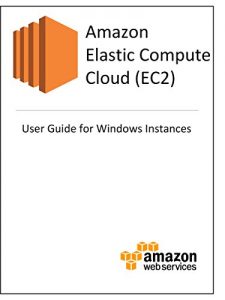This is official Amazon Web Services (AWS) documentation for Amazon Compute Cloud (Amazon EC2). This Windows user guide explains how to launch and manage virtual Windows servers in the Amazon EC2. To manage and configure your virtual servers you can use the AWS Management Console (an easy-to-use graphical interface), the Amazon EC2 API, or web tools and utilities.
In this guide, you'll learn how to sign up for the Amazon EC2 web service, launch an instance of virtual Windows server in the cloud, connect to the instance, and terminate it. You'll get started using the AWS Management Console. After you’ve completed the getting started tutorial, you can use the overviews and procedures in this guide as a reference for Amazon EC2. This documentation is offered for free here as a Kindle book, or you can read it online or in PDF format at http://aws.amazon.com/documentation/ec2/.
In this guide, you'll learn how to sign up for the Amazon EC2 web service, launch an instance of virtual Windows server in the cloud, connect to the instance, and terminate it. You'll get started using the AWS Management Console. After you’ve completed the getting started tutorial, you can use the overviews and procedures in this guide as a reference for Amazon EC2. This documentation is offered for free here as a Kindle book, or you can read it online or in PDF format at http://aws.amazon.com/documentation/ec2/.