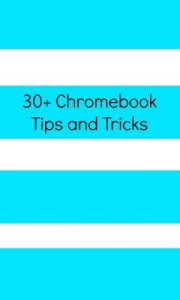I didn’t know quite what to expect when I picked up a Chromebook; I knew what Google Docs was--I use it nearly every day; what I was unsure of was how you could turn Google Chrome into an operating system that actually was resourceful.
The more I used it, the more I saw that it can be quite useful--if you know where things are. For basic web surfing, Chrome works right out of the box; to get the most out of it, it helps to know about the shortcuts and features that are built into the operating system that you might not know.
This is not a how to guide; this book is meant for someone who wants to get the most out of their new Chromebook and see all the features they may not know about.
Note: Chrome OS updates every six months usually; this book is up-to-date as of October 2012.
The more I used it, the more I saw that it can be quite useful--if you know where things are. For basic web surfing, Chrome works right out of the box; to get the most out of it, it helps to know about the shortcuts and features that are built into the operating system that you might not know.
This is not a how to guide; this book is meant for someone who wants to get the most out of their new Chromebook and see all the features they may not know about.
Note: Chrome OS updates every six months usually; this book is up-to-date as of October 2012.