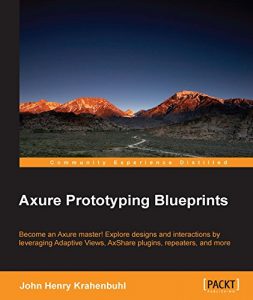Become an Axure Master! Explore designs and interactions leveraging adaptive views, AxShare plugins, repeaters and more!
About This Book
- Optimize designs for desktop, tablet and mobile viewports with Adaptive Views
- Build mastery of Repeater widgets and interactions
- Expand Axure’s core interactions by using AxShare Plugins with JavaScript
Who This Book Is For
If you are a user experienced professional, designer, information architect or business analyst who wants to explore common design patterns and enhance your interactive prototyping skills with Axure, then this book is ideal for you. Having some experience in creating wireframes as well as an interest in interaction design and want to create immersive interactive prototypes will be a add-on bonus.
What You Will Learn
- Explore foundational interactions for popular design patterns.
- Construct advanced interactions (i.e. parallax scrolling, etc.) using the default widget library
- Expand Axure’s core set of interactions by using AxShare Plugins with JavaScript
- Construct a reusable Social Media module that includes live feeds from Facebook, Twitter, Instagram and Pinterest
- Build a Community Site that includes header and footer masters, and an interactive Carousel
- Leverage the Repeater widget to create an adaptive Photo Gallery
- Create a Photo Contest with registration for desktop, tablet and mobile viewports utlizing Adaptive Views.
- Enable an interactive eCommerce Shopping Cart optimized for desktop, tablet and mobile using an adaptive repeater widget
In Detail
Axure garners rave reviews from the design community and is one of the leading tools for rapid prototyping in use today. With Axure one can easily create wireframes and clickable prototypes. Additional enhancements to Axure (e.g. the Repeater widget and Adaptive Views) as well as AxShare (e.g. AxShare Plugins) and the AxShare Mobile App, provide a new level of prototyping excellence.
To begin, this book provides you with a rapid introduction to Axure’s interfaces and adaptive views and quickly familiarizes you with pages, panes, and the design area. After a brief introduction to Axure, this book will help you to develop the capabilities to build simple to more complex interactive prototypes. This goal will be accomplished with a quick run through of Axure's fundamentals, followed by an exploration of detailed blueprints of different prototypes. From there, you'll walk through creating common interactions for a header, an interactive carousel, right column feed to social media channels, and a footer for a community site prototype. You'll also learn how to build a Content Aggregator, pulling together information from multiple sources and a sample portfolio prototype. You’ll learn to incorporate social media feeds from Facebook and Twitter and also build a photo contest for a Facebook application. Towards the end of the book you'll utilize the Repeater Widget to build an eCommerce prototype.
This book will exhibit to novice as well as experienced users, common design patterns for exploration and continued learning. Equipped with these new design patterns and methods, readers can complete engaging interactive projects faster.
Style and approach
Starting with the fundamentals, you will create progressively complex prototypes while learning basic, intermediate, and advanced interactions in Axure. You will apply what you learn to create an increasingly interactive prototype.