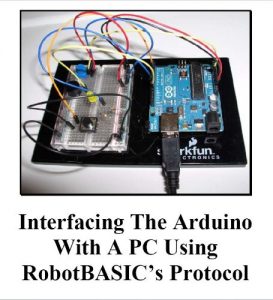Arduino-based applications can benefit greatly from the PC's capabilities.- keyboard, data storage, Internet connectivity, arrays, floating point math, graphical user interface (GUI), 2D and 3D graphics and more. This ebook will show how you can program the Arduino so that it can communicate with a PC-based program to utilize most of the power of a PC with GUI (graphical user interfacing).
You might wish to have the Arduino do some tasks like switching relays or actuating some motors and reading some transducers, while the PC does the Artificial Intelligence (AI). You might have a system that carries out some complicated tasks and you wish to use the PC to display data and control instrumentation using an effective and ergonomic GUI. Perhaps you have distributed nodes of sensors collecting data over a wide area and you want to use the PC as the central controller for data collection, storage and analysis with the nodes communicating with the PC over wireless links or even across a LAN, WAN or the Internet.
This ebook has six projects that show how to interface the Arduino with a PC to send and receive data and to control hardware using the Graphical User Interface and other capabalities of a PC through the Compiler/Interpreter language of RobotBASIC.
The projects demonstrate how to send and receive data of all formats (text, integers, floats ec.) and how to control LEDs, Piezo Speaker, Pushbutton, Potentiometer, using Analog output (PWM), Analog input (ADC) and digital ports.
A Protocol is developed and used to facilitate flexibilty and robustness while controlling the hardware through the PC Software. The protocol allows for easy expansion of the system and for compatability with other projects.
You might wish to have the Arduino do some tasks like switching relays or actuating some motors and reading some transducers, while the PC does the Artificial Intelligence (AI). You might have a system that carries out some complicated tasks and you wish to use the PC to display data and control instrumentation using an effective and ergonomic GUI. Perhaps you have distributed nodes of sensors collecting data over a wide area and you want to use the PC as the central controller for data collection, storage and analysis with the nodes communicating with the PC over wireless links or even across a LAN, WAN or the Internet.
This ebook has six projects that show how to interface the Arduino with a PC to send and receive data and to control hardware using the Graphical User Interface and other capabalities of a PC through the Compiler/Interpreter language of RobotBASIC.
The projects demonstrate how to send and receive data of all formats (text, integers, floats ec.) and how to control LEDs, Piezo Speaker, Pushbutton, Potentiometer, using Analog output (PWM), Analog input (ADC) and digital ports.
A Protocol is developed and used to facilitate flexibilty and robustness while controlling the hardware through the PC Software. The protocol allows for easy expansion of the system and for compatability with other projects.