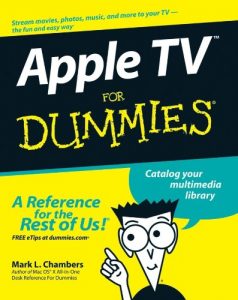Watch your iTunes downloads on a television screen with help from Apple TV For Dummies. This comprehensive guide offers shopping tips; easy-to-understand installation and setup directions; and advanced material like content creation, troubleshooting, and optimizing network speeds.
You get the "download" on:
- Apple TV setup and customizing
- High-Definition video hardware
- State-of-the-art audio hardware
- Connecting both computer and video equipment
- Using iTunes and the iTunes Store
- Cataloging your multimedia library
- Setting up a wireless network (both on the Mac and the PC)
- Working with Front Row and the Apple TV remote control
- Displaying photos using iPhoto and Photoshop Elements
- Audio and video formats, including conversion between formats
- Syncing iTunes with the Apple TV
- Creating media for Apple TV using iTunes, iPhoto, and iMovie HD
- Customizing and optimizing your Apple TV system
- Troubleshooting, upgrading and maintaining Apple TV
All levels of users will find this guide full of useful information, whether you're a multimedia/High-Definition beginner who hasn’t invested a cent in hardware, or an intermediate-level enthusiast who already has an HDTV and surround sound system, or an advanced electronic wizard who needs just a quick reference tool to troubleshoot a problem.