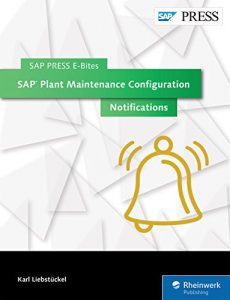No SAP Plant Maintenance (SAP PM) plant can run well without proper configuration of notifications. In this E-Bite from the leading SAP publisher, learn how to do it right. First, customize the settings to define notification types and formalize notification information into catalogs. Then set up and configure additional functions for priorities, response monitoring, and action boxes. Make sure your SAP Enterprise Asset Management (SAP EAM) system is giving the right information to the right people at the right time.
- Adjust SAP PM notifications to your requirements for exceptional operational situations
- Set up notification types in SAP PM
- Configure catalogs and catalog profiles to store information about breakdowns, damages, causes, and repairs
- Adjust SAP PM notifications to your requirements for exceptional operational situations
- Set up notification types in SAP PM
- Configure catalogs and catalog profiles to store information about breakdowns, damages, causes, and repairs