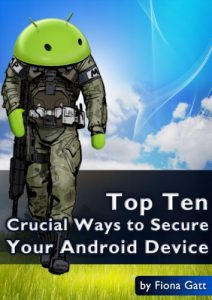Smartphones and tablets really are mini mobile computers and we use them for all sorts of personal, even private or professionally sensitive, purposes. Securing your Android smartphone or tablet PC is important, to protect it from viruses and malware, to secure your data in case your device is lost or stolen, to ensure that your browsing history is kept private … in short, to make sure that your personal mobile computing life doesn’t become a liability.
There are hundreds of apps available on the Android Market that address security concerns. This eBook explains how to use 11 of them in a combination that protects you against:
• Viruses
• Malware
• Hackers
• Spam
• Data theft
• Attacks over Wi-Fi
• Phishing
And set up protection via:
• Entry protection
• Securing your browsing history
• Password protecting key apps
• Protecting your passwords
It may sound paranoid, but it’s a good idea to take the time to set your Android device up securely rather than regret that you didn’t after a security breach.
There are hundreds of apps available on the Android Market that address security concerns. This eBook explains how to use 11 of them in a combination that protects you against:
• Viruses
• Malware
• Hackers
• Spam
• Data theft
• Attacks over Wi-Fi
• Phishing
And set up protection via:
• Entry protection
• Securing your browsing history
• Password protecting key apps
• Protecting your passwords
It may sound paranoid, but it’s a good idea to take the time to set your Android device up securely rather than regret that you didn’t after a security breach.