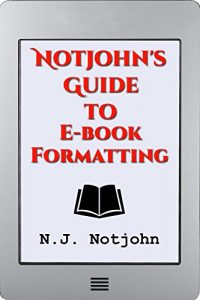In this clear and entertaining ten-step guide, now in its eighth edition, a prolific American author tells how he formats his books using free software for upload to Amazon's elegant Kindle Direct Publishing platform. The secret, he explains, is to use the universal "epub" format to create a single e-book file that will be accepted by every digital retailer, from Amazon.com through Barnes & Noble, the Apple iBookstore, and smaller booksellers like the Canada-based Kobo. "Most beginners write their books in Word or Open Office," Notjohn says, "and then they up to upload the same document for conversion to an e-book. Sometimes it works; more often it doesn't, because these programs litter the file with hidden formatting. The result can be a disaster." Instead, the word-processing document should be converted to clean HTML, the markup language used to create a web page. (All e-books are web pages at heart, and the Kindle and other e-book readers are just special-purpose web browsers.) The conversion from document to HTML file takes seconds. It can then be plugged into a simple template that Notjohn includes in this Guide and also makes available on his blog for anyone to use. He also supplies a style sheet to format the book for best appearance on the Kindle, Fire tablet, the various Kindle apps, as well as on competing tablets and e-book readers. And if all else fails, there's always Plan B: a stripped-down template for novels and for non-fiction that consists mostly of text. He concludes with a chapter on how best to present your e-book on the Kindle platform, with hints on encrypting the book, copyrighting it, and pricing it for the greatest return. About 18,000 words with illustrations and screenshots. Revised and updated 2015 edition.
This site is safe
You are at a security, SSL-enabled, site. All our eBooks sources are constantly verified.