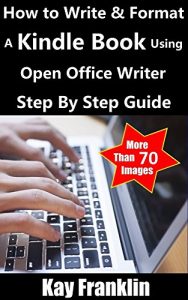Learn How To Format And Publish Your Own Kindle Book Using Open Office!
Is self publishing a book on Amazon really that difficult? Not if you follow my detailed step by step guide!
To PROVE you can publish a professional looking ebook using free resources this kindle book has been written and formatted using Open Office Writer Software! So you will get to see for yourself how YOUR book will look!
This book is suitable for beginners who want to publish a kindle book but don't have access to paid word processing software. There are over 70 images included in this book to really help you go through each step easily.
Inside You'll Discover...
- How to optimize your Open Office settings for easy writing!
- WHY you need to use different heading styles!
- How to insert and format images CORRECTLY!
- How to create a clickable table of contents!
- How to OPTIMIZE your page size!
- How to set up paragraphs and page breaks!
- The BEST way to display your table of contents for readers!
- How to compress your files using free software!
- How to save your document for HASSLE FREE uploading!
- How to best preview your Kindle Book!
- Plus many more tips and tricks!
I also show you how to use some great free tools that will make things so much easier for you! This really is the BEST kindle publishing guide available if you want to use free resources!
Download your copy today!