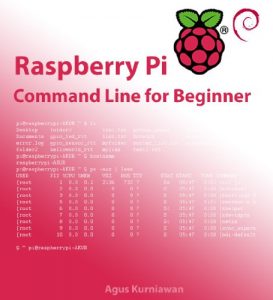This book is a quick reference to learn command line on Raspberry Pi with Raspbian OS. The book provides many samples that you can easily follow.
*TOC*
1. Raspberry Pi Shell
1.1 Getting Started
1.2 Open Raspberry Pi Shell
1.3 Checking Platform
1.4 Rebooting
1.5 Shutdown
1.6 Configuring Timezone
1.7 Configuring Keyboard
2. Manipulating Files and Directories
2.1 The Current Working Directory
2.2 Listing Files and Directories
2.3 Understanding ls Parameters
2.4 Changing The Current Working Directory
2.5 Creating a Directory
2.6 Removing File and Directory
2.7 Copying File and Directory
2.8 Moving File and Directory
2.9 Creating Symbolic Links
3. Raspberry Pi Software Repository
3.1 Updating Software Repository
3.2 Installing New Software and Library
3.3 Uninstall Software and Library
3.4 Maintenance
3.5 Searching Packages
4. Networking
4.1 Connecting to Network
4.1.1 LAN
4.1.2 WIFI
4.2 Display Hostname
4.3 Configuring IP Address
4.4 Static IP Address
4.5 Browsing Internet
4.6 SSH
4.7 Examining a Network
5. Redirection
5.1 Standard Output
5.2 Standard Input
5.3 Standard Error
5.4 Pipelines
6. General Commands
6.1 which
6.2 man
6.3 whatis
6.4 help
6.5 clear
6.6 echo
7. Permission
7.1 Understanding Permission
7.2 chmod
7.3 chown
8. Process
8.1 Viewing Processes
8.1.1 ps
8.1.2 top
8.2 Killing Process
8.3 Viewing Memory
9. Media Storage
9.1 Display Free Disk Space
9.2 mount
9.3 umount
*TOC*
1. Raspberry Pi Shell
1.1 Getting Started
1.2 Open Raspberry Pi Shell
1.3 Checking Platform
1.4 Rebooting
1.5 Shutdown
1.6 Configuring Timezone
1.7 Configuring Keyboard
2. Manipulating Files and Directories
2.1 The Current Working Directory
2.2 Listing Files and Directories
2.3 Understanding ls Parameters
2.4 Changing The Current Working Directory
2.5 Creating a Directory
2.6 Removing File and Directory
2.7 Copying File and Directory
2.8 Moving File and Directory
2.9 Creating Symbolic Links
3. Raspberry Pi Software Repository
3.1 Updating Software Repository
3.2 Installing New Software and Library
3.3 Uninstall Software and Library
3.4 Maintenance
3.5 Searching Packages
4. Networking
4.1 Connecting to Network
4.1.1 LAN
4.1.2 WIFI
4.2 Display Hostname
4.3 Configuring IP Address
4.4 Static IP Address
4.5 Browsing Internet
4.6 SSH
4.7 Examining a Network
5. Redirection
5.1 Standard Output
5.2 Standard Input
5.3 Standard Error
5.4 Pipelines
6. General Commands
6.1 which
6.2 man
6.3 whatis
6.4 help
6.5 clear
6.6 echo
7. Permission
7.1 Understanding Permission
7.2 chmod
7.3 chown
8. Process
8.1 Viewing Processes
8.1.1 ps
8.1.2 top
8.2 Killing Process
8.3 Viewing Memory
9. Media Storage
9.1 Display Free Disk Space
9.2 mount
9.3 umount