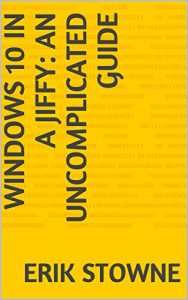The aim of this book is to introduce you to the new features and improvements of Windows 10 with as little technical jargon as possible. You will be introduced to the main new features of Windows 10, allowing you to get on with your daily tasks without problems.
The guide covers all the necessary steps that you should take to upgrade your computer to Windows 10.
This updated edition covers several other topics such as Security,Privacy, and plenty of useful (and easy) tweaks to get the most out of the new operating system.
Table of contents:
Preliminary Steps
The upgrade process
Welcome to Windows 10!
Action Centre
The start button
Settings
File Explorer
Cortana, Virtual assistant
Default programs
Virtual Desktops and Task View
Differences and Similarities
Privacy and Security
Get your Internet Explorer back!
and many more!
The guide covers all the necessary steps that you should take to upgrade your computer to Windows 10.
This updated edition covers several other topics such as Security,Privacy, and plenty of useful (and easy) tweaks to get the most out of the new operating system.
Table of contents:
Preliminary Steps
The upgrade process
Welcome to Windows 10!
Action Centre
The start button
Settings
File Explorer
Cortana, Virtual assistant
Default programs
Virtual Desktops and Task View
Differences and Similarities
Privacy and Security
Get your Internet Explorer back!
and many more!