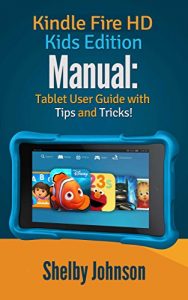The Kindle Fire HD Kids Edition Tablet User Guide!
Are you a Kindle Fire HD Kids Edition tablet owner looking to understand how to use the device and all its features? Perhaps you're looking for solutions to certain questions you've had about the new tablet such as adding content to the device, setting up children’s and adult profiles or other important aspects? Well, this guide is here to help you with all those questions and offers plenty of extra tips to get more out of the tablet than you may have known about!
Hi, I’m Shelby Johnson, a technology enthusiast and bestselling author. Along with my team of experts from TechMediaSource.com, we’ve spent time getting to know the Kindle Fire HD Kids Edition tablets hands on. We’ve learned all the great things you can do with a the Kindle Fire HD Kids 6 or 7-inch edition tablets and want to make it easier for adults to understand!
We’ve developed one of the more comprehensive guide books on the Fire HD Kids tablet to help users along on their device. We’ve also included tips and tricks to really unlock and unleash the possibilities this tablet holds for learning and entertainment.
Here’s just some of the great info you’ll find in this User’s Guide Book:
-Getting to know the various settings of your Kindle Fire HD Kids Edition.
-How to share your content with kids profiles.
-How to store your favorite content items on the device.
- How to set up profiles for kids and adults on the tablet.
-How to set-up FreeTime for your kids to use your Kindle with restrictions and daily goals.
- How to modify device settings for better use of the tablet.
- The best accessories to get to protect and get more out of your Fire HD Kids edition tablet!
- And much, much more!
You’ll learn all of the above and more in this book which features color screenshots straight from the Kindle kids tablet and step-by-step instructions on the processes involved in unleashing more powerful features for your Kindle Fire HD! There's also helpful links throughout the guide to take you right to the apps and websites being discussed. In all, this is a must-have ebook to get for any Kindle Fire HD Kids Edition tablet user who wants to take their device to the next level!
Note: Many of the tips and how-to's covered in this guide may also be helpful for the current Kindle Fire HD tablets, which can also use options such as FreeTime.
Please note this book is for owners of the American version of the Kindle Fire HD Kids edition tablets sold as of October 2014 in the United States.