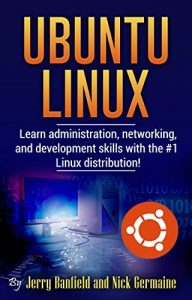If you want to learn Ubuntu Linux, I think you might love this book! Here is what each section of the book focuses on!
Getting started with Ubuntu Linux. Introduction to Ubuntu Linux and getting started as a power user. What are Linux distributions? Installing Ubuntu in a virtual machine. Installing virtualbox and setting up your virtual machine. Installing Ubuntu Linux on your virtual machine. Setting up ubuntu linux on your virtual machine. Disabling the iso & first boot up. Optimizing Ubuntu & customizing your desktop. Installing virtualbox/guest additions for a better user experience. Customizing your Ubuntu desktop. Installing the unity tweak tool for Ubuntu. Installing Ubuntu. Installing Ubuntu alongside windows on your hard drive. Reboot your computer using Ubuntu. Getting started with the Linux command line. Administrative privileges in the Linux terminal. Using the package manager to install new applications. Searching the repository to find new applications to download. Installing a package not in the repositories. Keeping programs updated in Ubuntu Linux. File permissions and ownership. Operations and ownership. Create a new file in the terminal. Creating new directories and moving files. Copying, renaming and removing files. Moving on to more advanced commands in the terminal. Getting started with the find command. The find command. Introduction to the grep command. Grep. How to redirect the output of a command. Using the top command to view applications. How to view the entire list of processes and closing applications. What is a service? Configuring services using the command line. Using crontabs and cronjobs. The practical applications of crontabs. Ubuntu Linux developer tools: get started as a freelancer today! Choosing an integrated development environment (ide). Eclipse installation and setup. Pycharm installation and setup. Pycharm installation problem resolved. Introduction to github, installation, and setting up a repository. How to pull and push information from your repository. How to remove or ignore directories in your repository. How to resolve conflicts from the command line. How to set up and manage branches. Making comments in python. Getting started with meteor: installation and adding packages. Meteor tutorial part 1: setting up your first project. Meteor part 2: setting up your router and react components. Meteor tutorial part 3: programming. Meteor tutorial part 4: rendering posts. Meteor tutorial part 5: putting on the finishing touches. Apache 2, php 5 and mysql installation. Getting started with your server configuration. What is the hosts file on a Linux system? Deploying the meteor to an apache 2 server. Setting up mongodb nosql database. Creating a virtual host. Using a shell script to set environment variables. Installing and configuring phpmyadmin. Take a tour around the phpmyadmin panel. Creating a basic virtual host. Setting up a WordPress installation on top of apache 2. Set up the database in WordPress. Python installation and command line interface. What are the practical applications of python? Managing users, permissions, and groups. Adding new users through terminal. Deleting users through terminal. How to change an existing user’s password. Adding users to a group and why it’s valuable. Linux network administration tools. Introduction to networking. How does the internet work? What is a local network? Practical networking commands. Using the netstat command to track detailed network statistics. An in-depth look at the Linux hosts file.
Thank you for reading this and I hope you enjoy the book!
Getting started with Ubuntu Linux. Introduction to Ubuntu Linux and getting started as a power user. What are Linux distributions? Installing Ubuntu in a virtual machine. Installing virtualbox and setting up your virtual machine. Installing Ubuntu Linux on your virtual machine. Setting up ubuntu linux on your virtual machine. Disabling the iso & first boot up. Optimizing Ubuntu & customizing your desktop. Installing virtualbox/guest additions for a better user experience. Customizing your Ubuntu desktop. Installing the unity tweak tool for Ubuntu. Installing Ubuntu. Installing Ubuntu alongside windows on your hard drive. Reboot your computer using Ubuntu. Getting started with the Linux command line. Administrative privileges in the Linux terminal. Using the package manager to install new applications. Searching the repository to find new applications to download. Installing a package not in the repositories. Keeping programs updated in Ubuntu Linux. File permissions and ownership. Operations and ownership. Create a new file in the terminal. Creating new directories and moving files. Copying, renaming and removing files. Moving on to more advanced commands in the terminal. Getting started with the find command. The find command. Introduction to the grep command. Grep. How to redirect the output of a command. Using the top command to view applications. How to view the entire list of processes and closing applications. What is a service? Configuring services using the command line. Using crontabs and cronjobs. The practical applications of crontabs. Ubuntu Linux developer tools: get started as a freelancer today! Choosing an integrated development environment (ide). Eclipse installation and setup. Pycharm installation and setup. Pycharm installation problem resolved. Introduction to github, installation, and setting up a repository. How to pull and push information from your repository. How to remove or ignore directories in your repository. How to resolve conflicts from the command line. How to set up and manage branches. Making comments in python. Getting started with meteor: installation and adding packages. Meteor tutorial part 1: setting up your first project. Meteor part 2: setting up your router and react components. Meteor tutorial part 3: programming. Meteor tutorial part 4: rendering posts. Meteor tutorial part 5: putting on the finishing touches. Apache 2, php 5 and mysql installation. Getting started with your server configuration. What is the hosts file on a Linux system? Deploying the meteor to an apache 2 server. Setting up mongodb nosql database. Creating a virtual host. Using a shell script to set environment variables. Installing and configuring phpmyadmin. Take a tour around the phpmyadmin panel. Creating a basic virtual host. Setting up a WordPress installation on top of apache 2. Set up the database in WordPress. Python installation and command line interface. What are the practical applications of python? Managing users, permissions, and groups. Adding new users through terminal. Deleting users through terminal. How to change an existing user’s password. Adding users to a group and why it’s valuable. Linux network administration tools. Introduction to networking. How does the internet work? What is a local network? Practical networking commands. Using the netstat command to track detailed network statistics. An in-depth look at the Linux hosts file.
Thank you for reading this and I hope you enjoy the book!