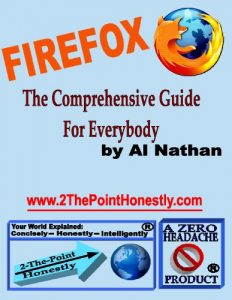Update 8/2015: Firefox versions after 29 have a different look than earlier versions. To restore the earlier "classic" look of FF, which is very highly recommended, users can install an Add-on called "Classic Theme Restorer". All images in this book will then match perfectly. This book discusses Add-ons in detail.
Access to the internet, while in the past considered a luxury, has become a necessity in today's world. Whether for business, staying in touch, news, entertainment, or relaxation, most of us turn to the internet to meet our daily needs. Yesterday's methods of doing things have been replaced by the internet, and the entire world is literally at your fingertips.
The important gateway to all of this information is your web browser. If you are not competent and comfortable at using your web browser efficiently, it will impact you in lost time, productivity and opportunity. Taking the time to truly understand how your web browser works is a necessity for every computer user. Otherwise, your internet experience will be frustrating, slow, and unproductive.
This comprehensive Kindle book is designed to teach average computer users to be totally comfortable in using the Firefox web browser to explore the internet. Learning to customize and use a browser efficiently is much different than simply understanding what each button or menu item in the browser does. This book contains over 150 large screenshots that clearly demonstrate the important elements of Firefox. Moreover, after explaining each concept, the book clearly demonstrates how to apply the concepts in realistic everyday situations. This approach is quite different than wading through difficult technical manuals, which lack any cohesive overview regarding how to make efficient and productive use of your browser. The 150 large screenshots give step-by-step pictures of these realistic examples. It is this emphasis on the realistic, everyday, and practical use of Firefox, by average people, that sets this book apart from all others.
This e-book is current as of October 2013, and covers Firefox through version 24, which is the latest release at this time. Given the rapid major releases of Firefox every 6 weeks, this book explains in detail how to customize the look and feel of Firefox to your own personal preference. While Firefox is available for all 3 major operating systems (Windows, Mac, and Linux), the screenshots taken for this book were done on a Windows computer. (Readers who find this e-book helpful, and who wish to learn much more about computers, can view the paperback book "Timeless, Essential Computer Tools and Concepts", which can also be found on Amazon: http://www.amazon.com/gp/product/098399790X)
CONTENTS:
A small sample of the topics covered includes:
"Visible" Components Of Firefox:
Address Bar
Search Bar
Menu Bar
Navigation Toolbar
"Customize" Menu
"Under The Hood"
Tools....Options menu (everything)
Designating a Home Page
Designating a Location for Downloads
Add-Ons--Explanation and Management of
Adblock Plus to prevent Pop-Up Ads
Privacy & Private Browsing
History
Security
Saving Passwords
Master Password
Network Settings
Update Settings
"File" Menu
"A Day In The Life" :
Importing Bookmarks
Making and Saving New Bookmarks
5 Methods of Accessing your Bookmarks
Bookmarks Toolbar (quite important !)
Using Tags
Using the Library Window to Organize Bookmarks
Finding Bookmarks with the Bookmarks Sidebar
Tabbed Browsing
Making practical use of Tabs combined with the Bookmarks Toolbar
Creating New Bookmarks with Drag-and-Drop
Using Drag-and-Drop with Tabbed Browsing
Creating "Internet Shortcuts" with Drag-and-Drop
Creating New Bookmarks from your Stored "History" with Drag-and-Drop
Using Drag-and-Drop with Toolbar Icons
RSS Feeds and Live Bookmarks
Browser Workflow
Security Features:
Location Bar Logo-Security Features
Encryption within Firefox
Security P
Access to the internet, while in the past considered a luxury, has become a necessity in today's world. Whether for business, staying in touch, news, entertainment, or relaxation, most of us turn to the internet to meet our daily needs. Yesterday's methods of doing things have been replaced by the internet, and the entire world is literally at your fingertips.
The important gateway to all of this information is your web browser. If you are not competent and comfortable at using your web browser efficiently, it will impact you in lost time, productivity and opportunity. Taking the time to truly understand how your web browser works is a necessity for every computer user. Otherwise, your internet experience will be frustrating, slow, and unproductive.
This comprehensive Kindle book is designed to teach average computer users to be totally comfortable in using the Firefox web browser to explore the internet. Learning to customize and use a browser efficiently is much different than simply understanding what each button or menu item in the browser does. This book contains over 150 large screenshots that clearly demonstrate the important elements of Firefox. Moreover, after explaining each concept, the book clearly demonstrates how to apply the concepts in realistic everyday situations. This approach is quite different than wading through difficult technical manuals, which lack any cohesive overview regarding how to make efficient and productive use of your browser. The 150 large screenshots give step-by-step pictures of these realistic examples. It is this emphasis on the realistic, everyday, and practical use of Firefox, by average people, that sets this book apart from all others.
This e-book is current as of October 2013, and covers Firefox through version 24, which is the latest release at this time. Given the rapid major releases of Firefox every 6 weeks, this book explains in detail how to customize the look and feel of Firefox to your own personal preference. While Firefox is available for all 3 major operating systems (Windows, Mac, and Linux), the screenshots taken for this book were done on a Windows computer. (Readers who find this e-book helpful, and who wish to learn much more about computers, can view the paperback book "Timeless, Essential Computer Tools and Concepts", which can also be found on Amazon: http://www.amazon.com/gp/product/098399790X)
CONTENTS:
A small sample of the topics covered includes:
"Visible" Components Of Firefox:
Address Bar
Search Bar
Menu Bar
Navigation Toolbar
"Customize" Menu
"Under The Hood"
Tools....Options menu (everything)
Designating a Home Page
Designating a Location for Downloads
Add-Ons--Explanation and Management of
Adblock Plus to prevent Pop-Up Ads
Privacy & Private Browsing
History
Security
Saving Passwords
Master Password
Network Settings
Update Settings
"File" Menu
"A Day In The Life" :
Importing Bookmarks
Making and Saving New Bookmarks
5 Methods of Accessing your Bookmarks
Bookmarks Toolbar (quite important !)
Using Tags
Using the Library Window to Organize Bookmarks
Finding Bookmarks with the Bookmarks Sidebar
Tabbed Browsing
Making practical use of Tabs combined with the Bookmarks Toolbar
Creating New Bookmarks with Drag-and-Drop
Using Drag-and-Drop with Tabbed Browsing
Creating "Internet Shortcuts" with Drag-and-Drop
Creating New Bookmarks from your Stored "History" with Drag-and-Drop
Using Drag-and-Drop with Toolbar Icons
RSS Feeds and Live Bookmarks
Browser Workflow
Security Features:
Location Bar Logo-Security Features
Encryption within Firefox
Security P