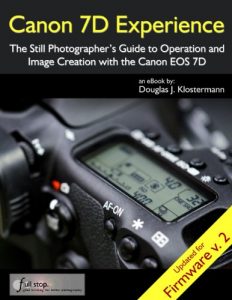This Guide has been fully updated for Canon 7D Firmware 2.0! All of the new menu items, functions, and features are explained.
Canon 7D Experience is an e-book user's guide for the Canon EOS 7D that goes beyond the manual to help you learn the features, settings, and controls of this sophisticated and powerful camera, plus when and why to use them in your photography. Written in the clear and concise manner of all Full Stop guides, Canon 7D Experience can help you learn to use your EOS 7D quickly and competently, to consistently make the images you desire.
Take control of your camera, the image taking process, and the photos you create!
You can read this guide on your PC or Mac, or take it into the field on your iPad, tablet, or phone with free Kindle Reading Apps.
Canon 7D Experience is for those who wish to take fuller advantage of the capabilities of their camera and to go beyond Auto and Program modes and shoot in Av, Tv, and M modes. Aimed at intermediate photographers, it also covers basic dSLR camera functions and exposure concepts for those new to digital SLR photography, and explains more advanced camera controls and operation, such as taking control of the powerful autofocus system for sharp focus of still or moving subjects, using the various metering modes and exposure compensation for correct exposure of every image, and utilizing dramatic depth of field. This guide focuses on still-photography with an introduction to video settings. You will learn:
Canon 7D Experience is an e-book user's guide for the Canon EOS 7D that goes beyond the manual to help you learn the features, settings, and controls of this sophisticated and powerful camera, plus when and why to use them in your photography. Written in the clear and concise manner of all Full Stop guides, Canon 7D Experience can help you learn to use your EOS 7D quickly and competently, to consistently make the images you desire.
Take control of your camera, the image taking process, and the photos you create!
You can read this guide on your PC or Mac, or take it into the field on your iPad, tablet, or phone with free Kindle Reading Apps.
Canon 7D Experience is for those who wish to take fuller advantage of the capabilities of their camera and to go beyond Auto and Program modes and shoot in Av, Tv, and M modes. Aimed at intermediate photographers, it also covers basic dSLR camera functions and exposure concepts for those new to digital SLR photography, and explains more advanced camera controls and operation, such as taking control of the powerful autofocus system for sharp focus of still or moving subjects, using the various metering modes and exposure compensation for correct exposure of every image, and utilizing dramatic depth of field. This guide focuses on still-photography with an introduction to video settings. You will learn:
- Setting Up Your 7D: All the Custom Function and Menu settings with descriptions and recommended settings, including all of the new Firmware version 2 menus items. Set up and customize the advanced features to work best for the way you photograph.
- Aperture Priority, Shutter Priority, and Manual Modes: How and when to use them to create dramatic depth of field, freeze or express motion, or take total control over exposures.
- Auto Focusing Modes and Drive Modes: The 7D autofocus system is a complex and powerful tool and taking control of it will enable you to successfully capture more images. Learn the AF Modes and Area Modes plus how and when to use them to capture still and moving subjects.
- Exposure Metering Modes: How they differ, how and when to use them for correct exposures in every situation, plus exposure lock.
- Histograms, Exposure Compensation, Bracketing, and White Balance: Understanding and using these features for adjusting to the proper exposure in challenging lighting situations.
- The Image Taking Process: Descriptive tutorial for using the 7D.
- Composition: Brief tips and techniques.
- Lenses: Explanation of Canon lenses and choosing your next lens.
- Photography Accessories: Useful digital photography accessories and books.
- Introduction to Video Settings: Settings to get you started shooting movies.