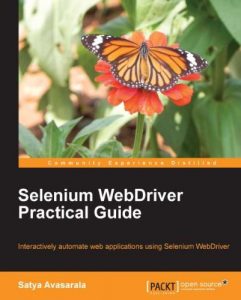Key Features
- Learn how to design a more effective automation framework
- Explores all of the APIs within WebDriver
- Acquire an in-depth understanding of each concept through practical code examples
Book Description
Selenium WebDriver is an open source web UI automation tool implemented through a browser-specific browser driver, which sends commands to a browser and retrieves results.
Selenium WebDriver Practical Guide will guide you through the various APIs of WebDriver which should be used in automation tests, followed by a discussion of the various WebDriver implementations available. This guide will support you by offering you access to source code files, including the essential HTML files, that allow you to work with jQuery and other examples throughout the book. Finally, you will receive an in-depth explanation of how to deal with the latest features of WebDriver through step-by-step practical tutorials.
What you will Learn
- Learn the basic design of Selenium WebDriver and understand how it overcomes the limitations of its predecessor
- Set up and use Selenium Grid
- Discover the various mechanisms used to locate web elements
- Perform advanced actions such as drag-and-drop, double-click, right-click, and action builders on web pages
- Explore the advanced features of WebDriver such as handling cookies, taking screenshotsmanaging timeouts, and browser navigations
- Acquire an understanding of the various WebDriver implementations such as Firefox Driver, IE Driver, and Chrome Driver
- Explore WebDriver EventListeners
- Design effective automation frameworks using the PageObject pattern
- Learn how to deal with the latest features of WebDriver
About the Author
Satya Avasarala has rich experience in Java development and automation testing. He is an engineer in computer science. He has used WebDriver for many years now and has created several good automation frameworks. He has worked at various large software enterprises such as Oracle Corp, Yahoo! Inc., VMware Inc., and the REA Group.
Table of Contents
- Introducing WebDriver and WebElements
- Exploring Advanced Interactions of WebDriver
- Exploring the Features of WebDriver
- Different Available WebDrivers
- Understanding WebDriver Events
- Dealing with I/O
- Exploring RemoteWebDriver and WebDriverBackedSelenium
- Understanding Selenium Grid
- Understanding PageObject Pattern
- Testing iOS and Android Apps