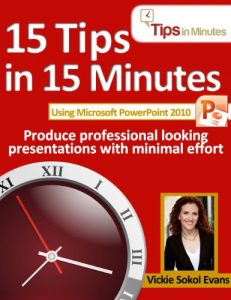Purchase “15 Tips in 15 Minutes using Microsoft PowerPoint 2010” to learn how to repeatedly save 3 hours of time while delivering amazing results.
Learn simple, one-minute tips that will help you produce professional-looking presentations with minimal effort.
• Learn timesaving keyboard shortcuts
• Organize your slides to make it easier to manage and sit through your presentation
• Discover useful features to help make your point
• Become an instant graphic artist
• Leverage templates and themes to a get you started
This book is for you if…
• You create presentations that need to be easy to manage and look professional
• You’ve been working in Microsoft PowerPoint for years and can ‘get around’ but wonder if there is a better way
• You’re not sure how to approach a task or worse, you become paralyzed in the middle of a task
• Want to build your technology skills and rock at your job
• Want to know the secrets to formatting presentations effectively and delivering professional results in lightning speed
• You have no time for formal training and need quick tips
The tips include step by step instructions with screenshots, when appropriate, and multiple version support indicating when a tip applies to previous versions of the technology.
Get up to speed on the latest features of PowerPoint (and features that have been around for years), repeatedly save hours of time throughout your week, and work efficiently and effectively using the technology you have at your fingertips.
Scroll up and click "Buy Now" to start reading!
Learn simple, one-minute tips that will help you produce professional-looking presentations with minimal effort.
• Learn timesaving keyboard shortcuts
• Organize your slides to make it easier to manage and sit through your presentation
• Discover useful features to help make your point
• Become an instant graphic artist
• Leverage templates and themes to a get you started
This book is for you if…
• You create presentations that need to be easy to manage and look professional
• You’ve been working in Microsoft PowerPoint for years and can ‘get around’ but wonder if there is a better way
• You’re not sure how to approach a task or worse, you become paralyzed in the middle of a task
• Want to build your technology skills and rock at your job
• Want to know the secrets to formatting presentations effectively and delivering professional results in lightning speed
• You have no time for formal training and need quick tips
The tips include step by step instructions with screenshots, when appropriate, and multiple version support indicating when a tip applies to previous versions of the technology.
Get up to speed on the latest features of PowerPoint (and features that have been around for years), repeatedly save hours of time throughout your week, and work efficiently and effectively using the technology you have at your fingertips.
Scroll up and click "Buy Now" to start reading!