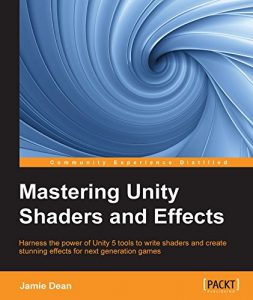Key Features
- Leverage the power of Unity 5 compatible shaders to create a variety of realistic surfaces
- Create amazing visual effects for your Unity 5.x games by blending advanced post-processing techniques and lighting effects
- Add that extra visual edge to your games by learning pro level techniques
Book Description
With the inclusion of Physically Based Shading and the Standard Shader, Unity has changed the game for independent and large scale developers alike. Never before has it been so easy to create startling high quality visuals in games and other interactive projects.
This book will give you a solid understanding of the interaction of shaders, lighting and effects in Unity 5, and give you some great ideas for how you can maximize the visual impact of your own games for PC, mobile and other platforms. In the sequence of chapters you will find solutions to some of the major challenges to the creation of responsive and realistic looking games.
As you work on example scenes, you will get to know the syntax of ShaderLab and CG languages, creating simple and complex shader solutions for a variety of different surface effects. You will see how Unity's responsive lighting solutions can be harnessed to build immersive and appealing game experiences.
What you will learn
- Build your own custom shaders to suit a variety of organic and inorganic surfaces
- Create amazing visual effects using Unity 5's improved toolset
- Compare the advantages of Metallic and Specular workflows in Unity's Physically Based Lighting System
- Take your Unity 5 project to the next level with advanced real-time and baked lighting methods
- Design powerful particle effects
- Find out how shaders, materials, and scripts work together within the Unity framework
- Develop high-end and optimized game visuals suitable for mobile devices and other platforms
About the Author
Jamie Dean is a game artist, instructor, and freelancer, with over seven years of teaching experience in higher education. He is currently focused on developing content for mobile games.
Jamie also wrote Unity Character Animation with Mecanim, Packt Publishing, in 2015.
Table of Contents
- Getting to Grips with Standard Shaders
- Creating Custom Shaders
- Working with Lighting and Light-Emitting Surfaces
- Animating Surfaces with Code and Shaders
- Exploring Transparent Surfaces and Effects
- Working with Specular and Metallic Surfaces
- Shaders for Organic Surfaces
- Custom Particle Shaders – Smoke, Steam, and Fluids
- Optimizing Shaders for Mobile